I have an image on bottom layer, I want to user the outline FX but have it put the outline on the top layer. When I try to I get an error saying that there’s no image on the layer.
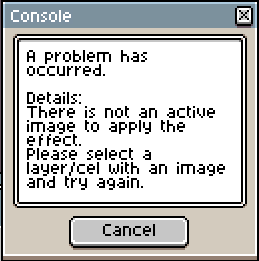
Any advise on whether this is possible?
I have an image on bottom layer, I want to user the outline FX but have it put the outline on the top layer. When I try to I get an error saying that there’s no image on the layer.
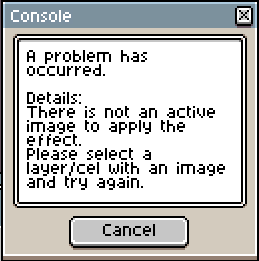
Any advise on whether this is possible?
It only works on the current layer, I think. You could duplicate the layer you want, fill it solid, outline, and then delete the fill colour.
Edit: If you’re trying to do this via a selection, then perhaps stroking is what you need, not outlining?
Stroking? I haven’t heard about that.
Edit > Stroke (default hotkey: S) strokes the inside of your selection with a 1px thick line. If you need the outside of your selection stroked, then you can expand your selection by a pixel or two prior to stroking it (Select > Modify > Expand).
That sounds like exactly what I want. Thanks @eishiya.