Hello there. I’ve noticed quite irritating thing- you cannot ‘paint’ with mask aka alpha with contour tool or with line. Just like you can do so with pencil with mask being on secondary color box.
I believe back in older versions you could. Would be great to have that option back, much more fluent workflow with such a feature.
Hmm, seems to work for me with Right Click in Paint with Background Color mode. With both the line tool and the contour tool.
Are you sure you’re not working in indexed mode or something? Or have right click mode set to erase?
At the moment i have ‘paint with background color’ on right click. About the indexed mode i have no idea tbh, don’t know where to check that.
EDIT: Found the mode, it’s set to RGB.
Mmm, should work then? Unless I’m misunderstanding something. Which version are you using of Aseprite??
I’ve updated it today to most recent one. Maybe it’s a steam version thing? Are you using standalone version or via steam?
Steam version. They’re the same though. Post a screenshot of Aseprite open with a project open and maybe we can spot something.
Hi @Frax, do you have the Simple Ink selected in the Contour tool?
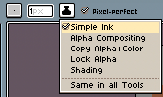
Jesus christ i have NOW. It’s photoshop brush mode all over again. PTSD of stupidity.
Thanks.
