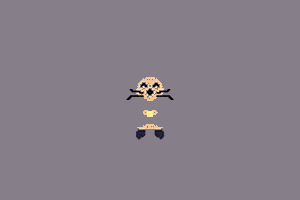I’m new here (just got aseprite a few days ago) but this problem is just baffling me. I made a small animation of a mouse and saved it as a gif file to upload to giphy. It works completely fine up until I try to send the gif to anyone, at which point parts of the gif disappear. I did get a pop-up when exporting and saving as a gif that gif files don’t support layers but the parts that are disappearing and the parts that aren’t are on the same layer. Even so, I merged all the layers and tried again but nothing changed. I’m new to animation in general so this could easily be a problem with giphy or iPhone or a mistake on my part that I just don’t know about. Any help or info is appreciated. (Idk if this makes a difference but it worked while sending on discord)
Also just found out since I’m new, I can’t upload more than one thing in a post so uh
this is the way it DOES look when sent (there’s supposed to be a purple dress and pink ears on the mouse which is what is disappearing)