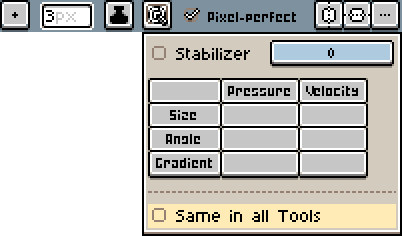I made a reply to another post experiencing a similar issue, but I wanted to be clear about my specific issue and settings. Currently, when using the pencil tool, upon dragging either the mouse or tablet pen, the cursor drags along at a faster rate than paint goes down on the canvas. The cursor speed matches the rate that I’m moving my mouse or pen, but it simply doesn’t…paint everywhere the cursor touches? Which is very odd to me.
For reference, I am using the latest version of Aseprite (1.3.3) and a wacom tablet. My tablet settings are set to use the Windows Pointer API. Moving around the program is fine, clicking works exactly as it should, and there are no delays elsewhere. I am able to use Windows Paint and my cursor matches along with the line I’m drawing there. This is simply an issue with paint not going down where I place it in Aesprite.
Here’s an image of a line I drew, with an x placed roughly where I could see my cursor.
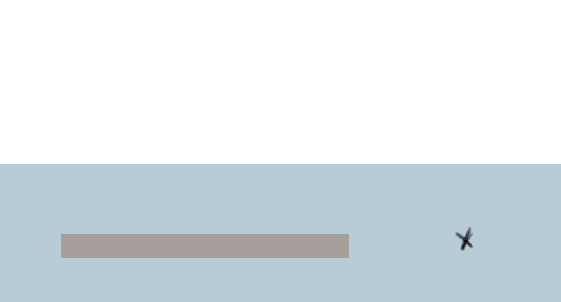
Hoping somebody can help, as it’s made Aseprite unusable to me!