Is it possible to do a smaller brush than 1?
Thanks for any help.
Is it possible to do a smaller brush than 1?
Thanks for any help.
Not really, but you can hack it by simply making your image larger with Sprite -> Image Size. If you make it twice as big the size 1 pencil will feel like it’s smaller compared to the rest of your image.
However as an artist I just want to add an additional warning that this is what is usually referred to as “mixels”, mixed pixel sizes, and is generally not something people like or even consider pixel art, but it depends on how you want to use it or if you even care, up to you! ^^ Don’t need to conform to what others think if you don’t want to.
Just in case @nElzon, if you are using the default configuration of Aseprite, it scales the screen to 200% (so a pixel in the sprite looks like 2x2 pixels on the screen). You can change this going to Edit > Preferences > General and setting Screen Scaling = 100% and UI Scaling = 200%:
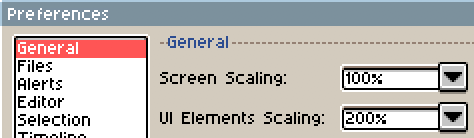
In this case, a brush of size = 1 will be the smaller brush you can use (1 brush pixel = 1 pixel in the sprite = 1 pixel on the screen)