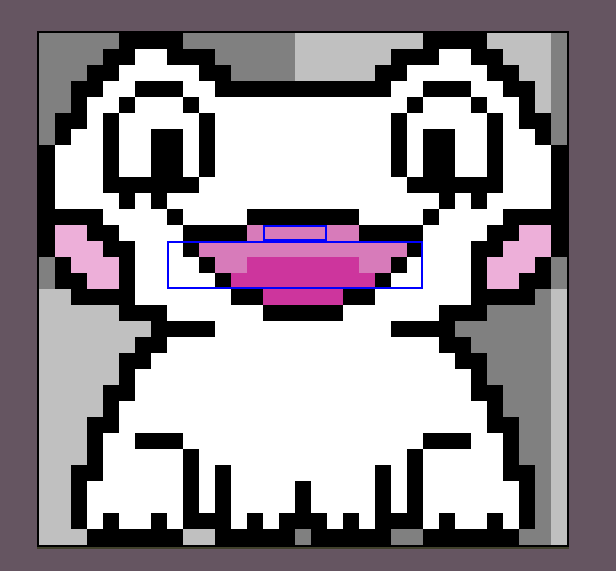Steam vr 1.3.8.1
Noob here, first time using Aseprite so this might belong in help but it feels like a bug.
Was spamming tools to figure out what they all did and ended up with this permanent blue box artifact across my canvas. This box does not correlate with any of my layers. It remains even when I disable all my layers.
The exported sprite doesn’t have this blue box.
No amount of Esc, Ctrl, or right clicking regardless of the tool selected is removing it.
I haven’t been able to recreate it but would like to know how to remove it if possible.
Thanks!