Request: Open File dialog box allows for ‘Pinned’ or ‘Saved’ directories. Grafx2 does something like this (screenshot attached).
I find I am often burrowing into several nested folders to get to my art. This would save time.

Request: Open File dialog box allows for ‘Pinned’ or ‘Saved’ directories. Grafx2 does something like this (screenshot attached).
I find I am often burrowing into several nested folders to get to my art. This would save time.

You can already pin directories in the Recent folders list in the Home tab. Clicking the directory there will open the file browser in that directory.
Having the same pinned directories available in the custom file browser would be pretty nice though, to avoid the need to go to the Home tab to get to them. Currently, I don’t see any benefit to using the custom file browser over the OS one, and this is a feature that could improve it. On Windows and probably other OSes, you can pin directories that show up in the side bar of the native file browser, but being able to set a different set of pinned locations just for Aseprite would be nice.
I use multiple computers, and run Aseprite as a portable program off of Google Drive connected to my machine. The Recent Files/Recent Folders sections of the Home Page aren’t persistent. Each time I start the program, the information is cleared because, more than likely, I’ve started it on another machine which couldn’t find the mapped files/folder and cleared the list (Drive is mapped to ‘G’ at home but ‘J’ at work). Currently, clicking ‘Open File’ in Aseprite always starts me at root, and I have to go through dozens of folders to get where I want.
The Pinned folders in Grafx2 doesn’t suffer from this problem (as that is also a portable program). So, I’m assuming that there is some implementation being done there to make it work properly.
I’d hope in portable mode Aseprite would keep that data. Seems like something to fix xP GrafX2 probably just doesn’t check the directories at all, so rather than some implementation, it’s a lack of implementation :'D
If true, that would be amusing: functional by lack of design.
hey, if i assume correctly you’re syncing your work as well, right? so being able to set current path to whatever folder you want - for example google drive folder, might ease your pain a bit?
folda = {"c:\\pc1\\folder\\", "c:\\pc2\\folder\\" }
local dlg = Dialog("WHERE AM I? ")
dlg
:button{
text = "HOME",
onclick = function()
app.preferences.file_selector.current_folder = folda[1]
end
}
:button{
text = "WORK",
onclick = function()
app.preferences.file_selector.current_folder = folda[2]
end
}
dlg:show{ wait = false }
i was looking into it and other option would be having a separate file for list of favourites and using script like this:
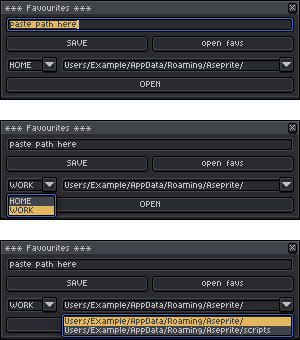
which would change the paths based on preselected location. you’d then use this script instead of open file / save file commands.
not ideal, but more flexible solution if you need to have access to multiple folders and don’t want to use native file dialog.
naturally, this script would work only if the folder structure is predictable. but if the difference is only in letter of a drive, then it shouldn’t be a problem.
PS. yes, i did try to change recent and pinned files and folders in aseprite.ini, but 1) if the list gets cleared then it wouldn’t make sense anyway and 2) it doesn’t seem like i can access those sections - aseprite claims they don’t exist.