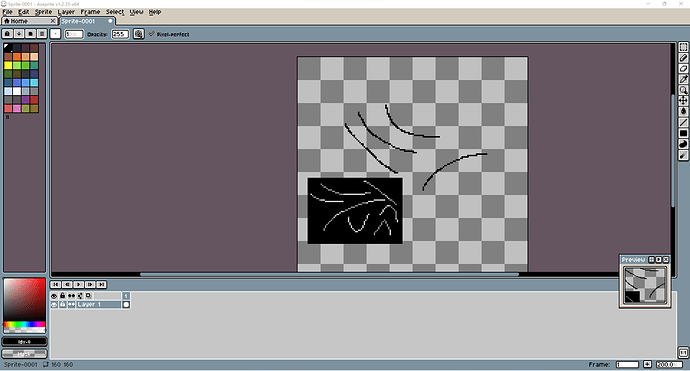I cannot use pixel perfect function of the pen, restarting or reinstalling don’t help
the eraser’s one works well though
seems like this is quite a tricky question
What version of Aseprite are you using, and what OS?
Also, I figure you’ve already checked, but just in case: is pixel-perfect definitely enabled on your Pencil tool? The setting is independent of the one for Eraser, so it can be on for Eraser while being off for Pencil.
On 1.3beta16 (Steam), I can’t reproduce the behaviour you reported.
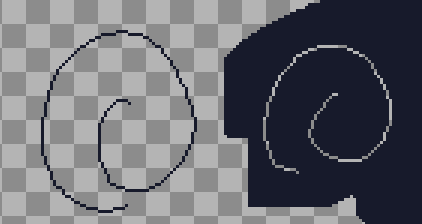
I’m currently on 1.2.35 with a windows 11 laptop, the pixel-perfect is enabled
To be honest I kinda wonder whether it’s the windows defender’s problem
geez somebody help
can you show us your brush settings, is it possible you have angled line brush selected?
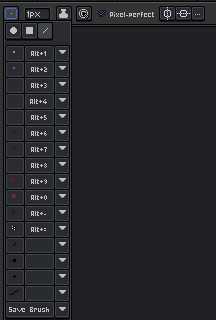
according to my tests this brush at the size of 1px will ignore pixel-perfect setting, which i would consider to be a bug. it is more pronounced if you draw very slowly.
anyway, the round and square brushes should work fine (at least they do for me)
omg my problem exactly matches your test and the bug does exist!
thx a lot for helping!!!
I did a little extra research based on your word and I found something interesting:
when the brush angle is at 0, 90 and 180 degree and the size is at 1px, the function works fine. (you can do this by adjusting the size up first to change the angle and then turning it down to 1px) but when the brush angle is not so (including the -90 and -180 degree) the glitch would show up.
pretty weird