
This script will equalize frame durations in timeline according to selected frame rate.
That will allow you to simply export file sequence for simple use in video editors and game engines.
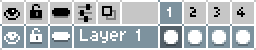
timeline before - variable frame durations
timeline after - 25 fps
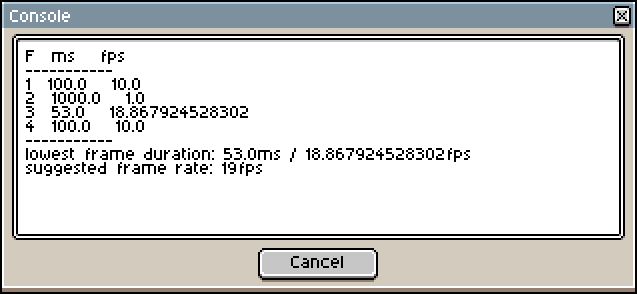
analyze window
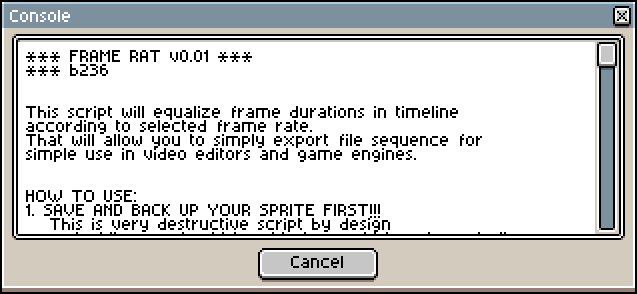
help window
-- *** FRAME RAT v0.01 *** --
-- b236
--
-- READ HELP! seriously.
local all = app.activeSprite.frames
local act = app.activeFrame
local af_dur
local af_fps
local framerates = {}
local dlgWin = Dialog{ title = "FRAME RAT " }
-- set dialog window
dlgWin
:button{
text = "HELP!",
onclick = function()
fHelp()
end
}
:newrow()
:button{
text = "analyze",
onclick = function()
fAnalyze()
end
}
:newrow()
:number{
id = "numba",
text = "framerate",
decimals = integer
}
:newrow()
:button{
text = "EQUALIZE",
onclick = function()
fDestroy(dlgWin)
end
}
-- show dialog window
dlgWin:show{ wait = false }
-- go through each frame in timeline, print its duration
-- and output frame rate for each frame
function fAnalyze()
--app.transaction( function()
print("F" .. " " .. "ms" .. " " .. "fps")
print( "-----------" )
for i, frame in ipairs(all) do
app.activeFrame = i
af_dur = app.activeFrame.duration * 1000
af_fps = 1000 / af_dur
print(i .. " " .. af_dur .. " " .. af_fps)
table.insert(framerates, af_dur)
end
table.sort(framerates)
local result = framerates[1]
print( "-----------" )
print( "lowest frame duration: " .. result .. "ms / " .. 1000/result .. "fps")
print( "suggested frame rate: " .. math.ceil(1000/result) .. "fps" )
for i = 1, #framerates do
framerates[i] = nil
end
app.activeFrame = act
--end)
end
--local tost = {} --DELETE
local test
function fDestroy(dlgWin)
app.transaction( function()
-- convert fps to ms
local wtf = tonumber( math.floor(1000 / dlgWin.data.numba + 0.5) )
-- convert ms to frame duration
local ftw = wtf/1000
-- go through each frame in timeline,
-- compare its duration to target duration
for i, frame in ipairs(all) do
app.activeFrame = i
test = app.activeFrame.frameNumber
-- if duration is higher, split frame
if app.activeFrame.duration > ftw then
fSplit(ftw)
-- if duration is lower, scream and stop
elseif app.activeFrame.duration < ftw then
fAlert()
break
--elseif app.activeFrame.duration == ftw then
-- do nothing
end
end
end)
end
function fSplit(ftw)
local split = app.activeFrame.duration / ftw
if split >= 2 then
for i = 1, split-1, 1 do
app.activeFrame.duration = ftw
app.command.NewFrame()
end
elseif split < 2 then
app.activeFrame.duration = ftw
end
--DELETE print("split: " .. split .. " | ftw: " .. ftw .. " | fr: " .. app.activeFrame.frameNumber .. " " .. app.activeFrame.duration)
end
function fAlert()
local result = app.alert{
title="Warning",
text="Wrong frame rate!",
buttons={"STOP"}
}
if result == 1 then
print( "Script stopped at frame number: " .. test )
print( "Frame duration is lower than expected: " .. app.activeFrame.duration*1000 .. "ms" )
print( "Try higher fps value - see help for more info." )
end
end
function fHelp()
print("*** FRAME RAT v0.01 *** ")
print("*** b236 ")
print(" ")
print(" ")
print("This script will equalize frame durations in timeline ")
print("according to selected frame rate. ")
print("That will allow you to simply export file sequence for ")
print("simple use in video editors and game engines. ")
print(" ")
print(" ")
print("HOW TO USE: ")
print("1. SAVE AND BACK UP YOUR SPRITE FIRST!!! ")
print(" This is very destructive script by design ")
print(" and while you should be able to use history to undo it, ")
print(" don't risk anything. ")
print("2. SWITCH ON CONTINUOUS LAYERS ICON. ")
print(" That way you'll keep original number of different frames ")
print(" via linked cels ")
print("3. Click on 'analyze' button. ")
print(" This will go through all frames in timeline, print their ")
print(" duration and in the end it will output lowest frame ")
print(" duration in timeline and suggested fps. ")
print(" Feel free to skip this step if you know what you're doing. ")
print("4. Enter fps value to text field marked as 'framerate'. ")
print(" You don't have to use fps suggested by analyze function, ")
print(" but keep in mind, that you are allowed to use only ")
print(" HIGHER values than suggested fps. ")
print("5. Hit 'EQUALIZE' button. And you're done. ")
print("6. If you're not completely sure about the result, ")
print(" CLOSE THE SCRIPT WINDOW, undo the transaction (ctrl+z) ")
print(" and run script again. ")
print(" While the script will allow to repeat the equalize action ")
print(" you will most likely get worse results. ")
print(" ")
print("NOTES: ")
print("How to get best result: ")
print(" Easiest way is to plan ahead and use duration as close as ")
print(" possible to target frame rate. ")
print(" ")
print(" Example: ")
print(" Let's say you want to make animation with traditional ")
print(" film look. Your target frame rate then will be 24 fps. ")
print(" Traditionally, to save time, animations were done ")
print(" at half of that frame rate (12 fps) and each animation ")
print(" frame was doubled. ")
print(" Hence if you set your frame durations to those framerates, ")
print(" you should be fine (see the table below) - use 42 or 41ms. ")
print(" What you will see in aseprite will be very close (albeit ")
print(" not perfectly same) to the result you'll get after you ")
print(" import your exported sequence to video editor. ")
print(" ")
print(" Speaking of video editors, they have the option to stretch ")
print(" the footage. Don't count on that. That won't save you. ")
print(" Quite the opposite. Why? ")
print(" You see, there are basically three kinds of algorithms ")
print(" used in video editors for re-timing footage: ")
print(" 1) duplication with no intertweening - the footage data ")
print(" are kept in pristine condition, however frame rate is ")
print(" ruined ")
print(" 2) frame blending - results in smooth feeling of the motion ")
print(" and proper frame rate, however it introduces ghosting ")
print(" effect, because pairs of different frames are blend ")
print(" together. Sometimes acceptable, but usually not desirable ")
print(" even for live footage. ")
print(" 3) frame reconstruction - complex algorithm or even AI which ")
print(" tries to create new in-between frames based on previous ")
print(" and next frame in sequence instead of simply blending them. ")
print(" Produces much better results, but sometimes introduces ")
print(" glitches and artefacts. ")
print(" Great for live footage, but generally fails miserably ")
print(" when applied on animation. ")
print(" Point 2 and 3 are especially problematic when the footage ")
print(" in question is pixel art... ")
print(" So as you see, your best option is to avoid stretching of ")
print(" footage in video editor completely. ")
print(" ")
print("Precision: ")
print(" There is none. ")
print(" Understand that aseprite timeline is based ")
print(" on principle used in gif files: each frame has a delay in ")
print(" miliseconds. There are no fractions. ")
print(" That means that you won't get 30 or 60 fps in aseprite. ")
print(" On the other hand you can get very close. ")
print(" Human being can't tell the difference between 33 ms ")
print(" and 33.33333333333333333333 ms. Or 33 ms and 35 ms. ")
print(" Hence for animation purposes aseprite timeline is perfectly ")
print(" fine. ")
print(" However, if your frame durations are incompatible with ")
print(" standard frame rates and all over the place, expect ")
print(" problems. ")
print(" How big are these problems going to be is up to you. ")
print(" You WILL get slight shift in timing unless your frame ")
print(" durations are in line with target frame rate. ")
print(" ")
print("Suggested frame rate: ")
print(" Entering lower fps value than suggested would mean that ")
print(" timeline contains frames of shorter duration than the ")
print(" frame duration you're trying to set. ")
print(" Which is not very good idea. ")
print(" The script will stop and you'll have to undo ")
print(" the operation. ")
print(" ")
print("How to calculate framerate and duration: ")
print(" Simply divide 1 second (1000 ms) by one or the other: ")
print(" 1000(ms) / framerate(fps) = duration (ms) ")
print(" 1000(ms) / duration (ms) = framerate(fps) ")
print(" ")
print("Mostly used frame rates and their frame durations: ")
print(" 12 fps = 83.333... ms --- animation ")
print(" 24 fps = 41.666... ms --- film ")
print(" 25 fps = 40 ms --- pal, 50Hz countries ")
print(" 30 fps = 33.333... ms --- (29.97 fps) ntfc, 60Hz countries ")
print(" 50 fps = 20 ms --- pal, interlaced, 50Hz countries ")
print(" 60 fps = 16.666... ms --- ntfc, interlaced, 60Hz countries ")
print(" ")
end