I use a XP-Pen DECO 03 for drawing, and with Windows Ink enabled, it doesn’t have any sensitivity. I tried Wintab and the secondary option for Wintab to no avail. I restarted my computer and restarted both Aseprite and my drawing tablet drivers, but that didn’t work either. I also have Windows Ink enabled in my drivers.
Apologies if you did this, but while you mentioned restarting Aseprite, did you restart Aseprite after you changed the Wintab setting, or did you flip it back again because it didn’t work before you restarted?
Could you also post the full sensitivity settings as a screenshot for us?
I restarted Aseprite after I changed Wintab to Windows Ink, and do you mean my driver settings or the settings inside of Aseprite?
Inside Aseprite
Also which version of Aseprite are you currently using?
1.2.19.2, and are these what you were asking for?
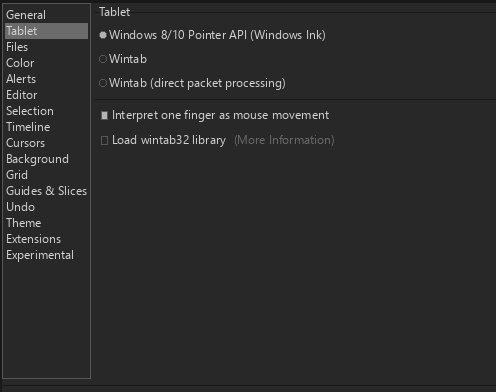
Sorry I should have been more clear. 
I mean these.

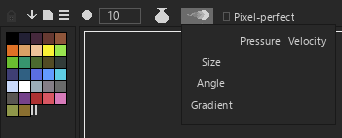
In this case the pressure settings don’t seem to be turned on. I’m only asking because I’ve seen people press the wrong buttons here to get it working. 
Regardless this is what it should look like, but that might not be the issue in this case.
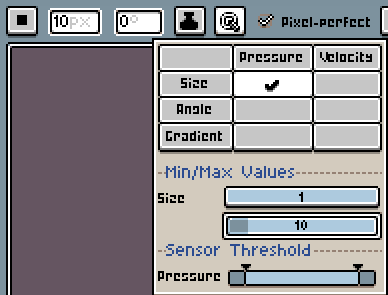
Oh, I didn’t know that was there! Thanks a lot!
I know this is 3 years later but this helped a ton. I didn’t realise it was a table but makes so much more sense now. Thanks!