Loving the beta branch so far! I ran into a small issue with the ‘Preview Window’ change however.
While using the Preview Window and having it on a secondary monitor, switching to the ‘Home’ tab in Aseprite and back to the file, makes the preview window take on the smallest possible size a window can be. You then manualy have to resize the window again to be able to see the preview.
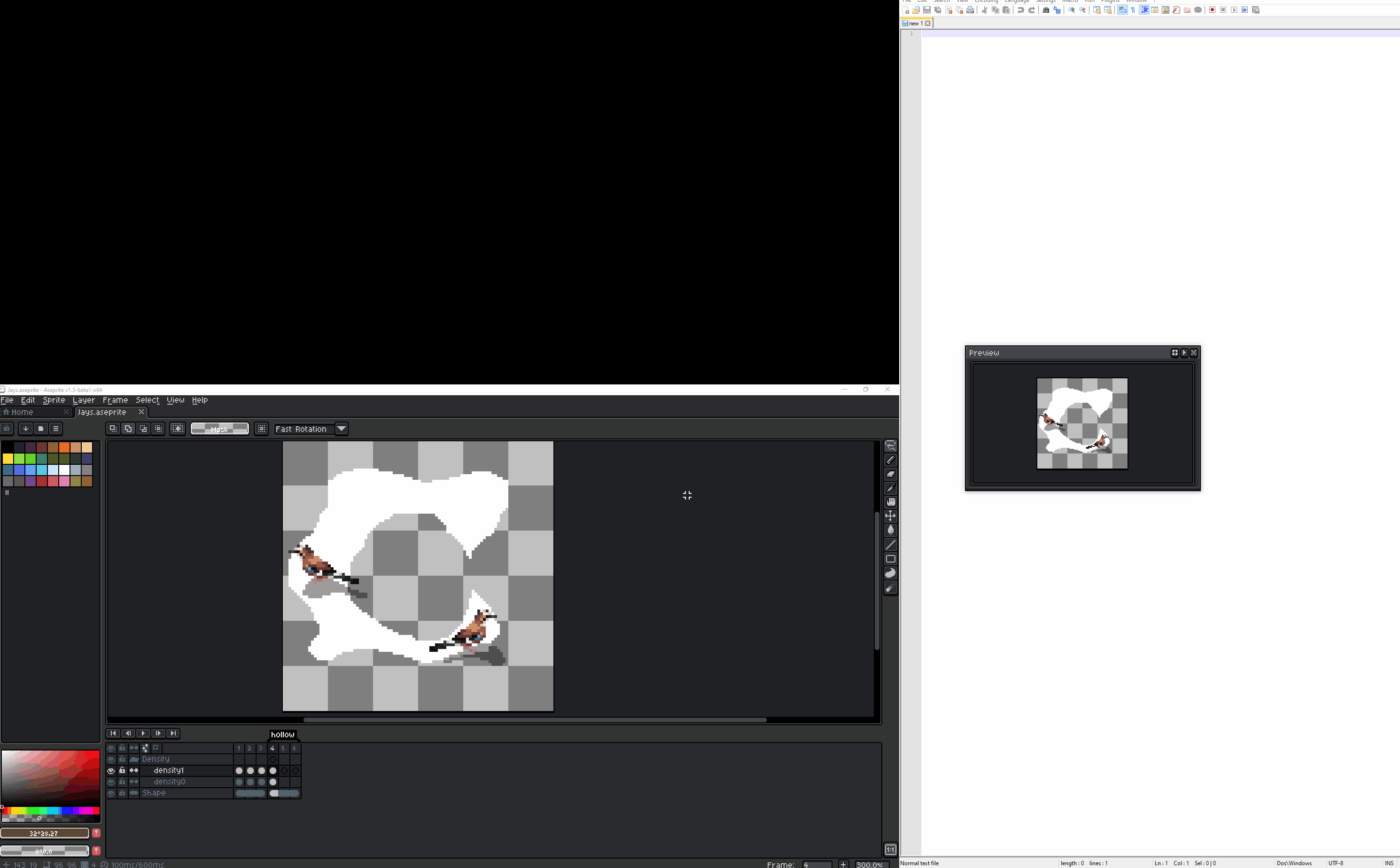
REPRODUCTION STEPS
- Open an Aseprite File, enable Preview and move the Preview to a secondary monitor.
- Switch to the ‘Home Tab’ in Aseprite. This will make the preview disappear as it should.
- Switch back to the original file tab.
- The Preview will reappear, but will have lost it’s previously set size.
I tested this on my vertical and horizontal secondary monitors, and this problem persists on both. Therefore I doubt it has anything to do with the vertical monitor setup