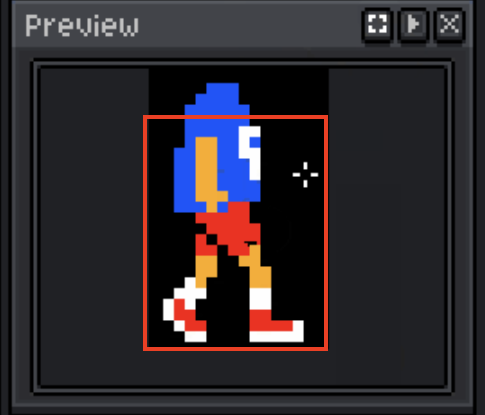When I click the center button, I expect Aseprite to center the canvas taking into account the size of the preview window. However, Aseprite does some kind of strange centering. I don’t understand how it’s supposed to work, so I’m reporting this as a potential bug. To me, it seems that the canvas is not being centered properly.

1 Like
Thanks for the report. Actually, there’s just a confusion. The button that looks like a square selection tracks the center of the visible portion of the canvas. You can more easily notice this by doing the following: 1) activating the “center” preview button; 2) zooming in on the editor; 3) panning the view in the editor so that a certain portion of the canvas is out of view.
From your animation, I deduce that the visible portion of the canvas is the red box.
In any case, this confusion shows that there may be a missing pop-up tip.
1 Like
Ok, I see — the centering done by that button is not relative to the entire canvas, but only to the visible area in the editor. I’d like to change that; I’d prefer it to center based on the full canvas. I’d suggest implementing an option or an extra button to do that.