Ver 1.2.19
Hello, why can’t I link the cells?
Has something changed in these latest versions and I have not found out?
I’m completely new with Aseprite, so I don’t know about previous versions, but I have 1.2.21 and I’ve no problem linking the cells.
You can’t link cels that don’t exist. The cels you’re trying to link in your gif are empty, there’s nothing to link.
Ok, I had not realized that although I do not understand why the cell must have a pixel for the link to be allowed.
My flow is:
1 - Link to the cells
2 - Work in the cell
The currently required is the opposite
If a cell is empty, it does not exist at all, presumably as a performance optimization. This also means that if you at any point delete/erase all the pixels in a linked cel, the cels will all be deleted (and unlinked).
Currently, you have to draw one cel first, and then link it to your empty cells to make them non-empty.
I agree, it would be nice to be able to link empty cels, and to have those links persist even after the cels are made empty.
The timeline could look like this:
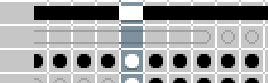
Could we have this moved to Features?
I totally agree, it would be a nice feature to be able to link empty cels.
