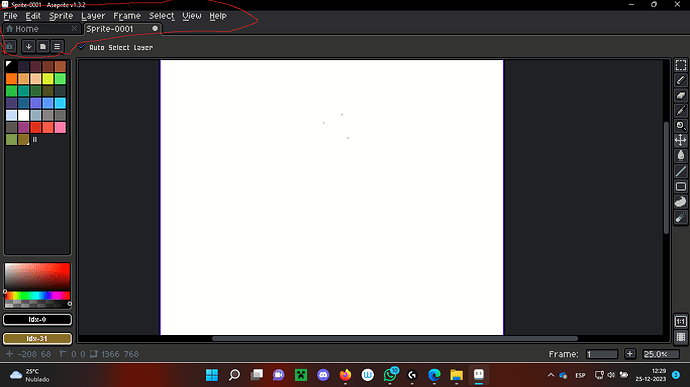for some reason using my tablet the stylus get bug and always do a double click, and make impossible to use the menu, i got a video to show how the bug problems looks like but i cant upload it, sorry if i cant do a good explanation english its not good enough.
edit: so sorry if this topic or problem its similar to others i really try to fix this by myselft
does this only happen in aseprite? have you tried on other programs to confirm it?
only when i open aseprite, and this problem affect my computer in general the doble click problem persist even in others programs, but only when aseprite its open.
have you tried changing the tablet setting under Edit>Preference>Tablet, whe nchanging something there you must close and reopen the program after saving btw.
good news i could fix it, i change the setting of my tablet in my wacom app, anyway serioulsy thanks a lot to try to help me, the double click almost get me creazy.