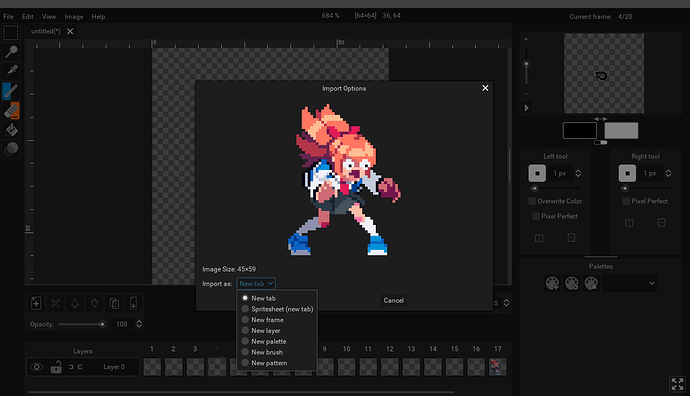I don’t have a sprite sheet, but I have the sprites in individual PNGs. Is there any way I can just group import them into one layer (as in frame by frame)? When I click and drag them, all it does is open them up in separate tabs. The workaround I found is to go to each tab and copy and paste onto the 1st tab but that takes waaaaay to long. Your help is appreciated.
This is what I do to import multiple images to Aseprite…
-
Make sure all your images use the same extension (PNG for example).
-
Give them all the same name that increases sequentially (Example: 1.png, 2.png, 3.png, etc).
-
Open the file with the lowest number in Aseprite and you should see the following dialog box…
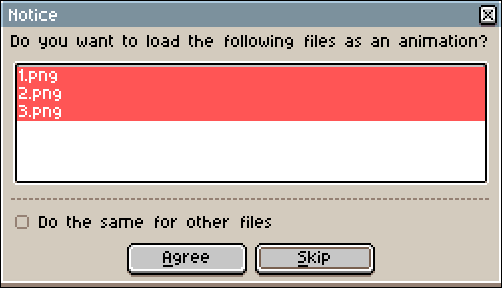
-
Select “Agree” and each individual image will be loaded in its own frame on the same layer. If the images are all different sizes, the canvas will be set to the size of the image with the largest dimensions.
Hope this helps.
Indeed it does. Thank you.
In future updates, I hope they make this process a little easier.
Like, that little notice should pop up regardless of naming the files (it’s just nice to have this option).
Let us highlight a number of files, and then boom- pop up notice. If we didn’t name the things properly, let us organize and clean up our mess.
Also, what happens when I just want to import one sprite into the animation loop?
I hope this critique sounds like it’s coming from a right place (like intended) and not mean spirited.
It’s just…this program is rad as hell, banging on all cylinders. Only stumbling at the finish mark with this ooooone little problem.
After going through Aseprite’s menus, I just now noticed there isn’t an option allowing one to import an image (or sequence of them) into an open sprite document.
Unless this feature is hidden somewhere, it is rather strange that an option like this doesn’t exist already (either by menu, or dragging the image(s) from the desktop into an open Aseprite window like some other apps offer).
I’d like to see this feature be added as well, if it’s not already in the works.
I’ll just rely on pixelorama for most of the animation bits (until aseprite team does it)
It lets me drag and drop multiple files and this popup appears for every one
Hate to necro, but is there a way to perform this in bulk?
I have a bunch of folders of pngs i would like to all convert to aesprite files, said pngs are properly ordered and whatnot
Doesn’t work for the format number filename extension.
Works for num ext or name num ext.
This is incompetence.
Created a script just to merge all tabs for me because i ran into the same issue.