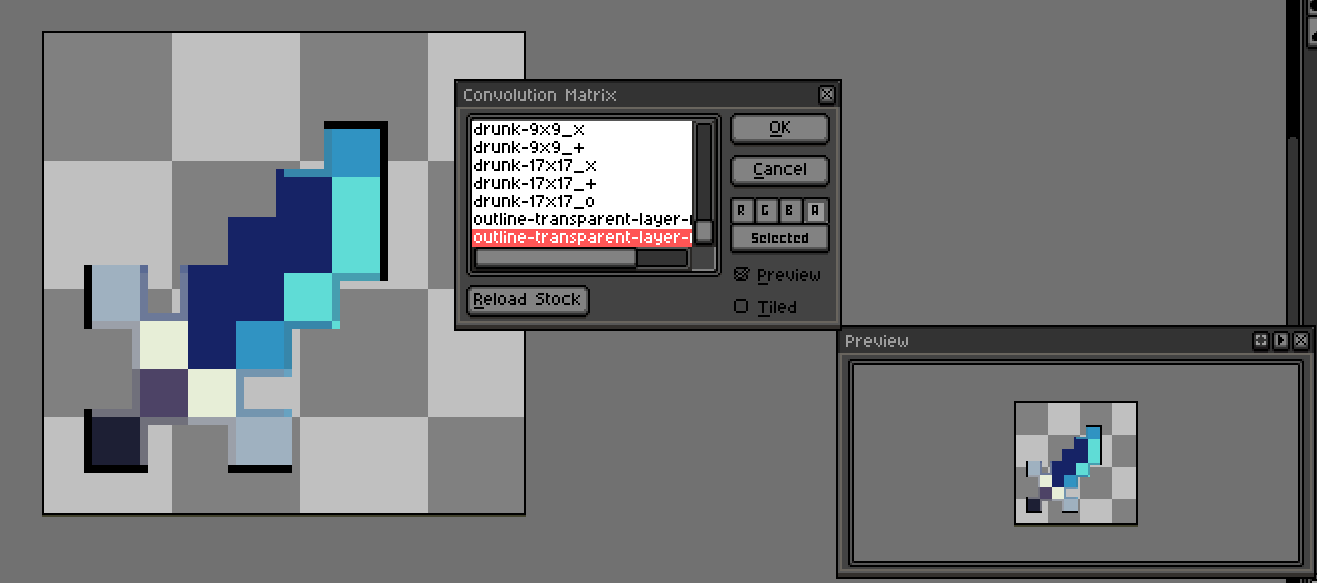Whenever I wish to outline a sprite, I find that I must first use the wand tool to click on the empty space and delete it. Below is an image of what an outline attempt looks like if I don’t delete the empty space:
Now after i delete this empty space, my outlines look how i want them to, solid black with a 1 pixel thickness.
I’d like to know if there is a way to skip this ‘empty space deletion process’ so that i dont have to delete it every single time i want to outline.
My process:
Create an 8x8 sprite
Resize to by 600% by nearest neighbour
Delete transparent layer
F9, Outline square
Thanks in advance.