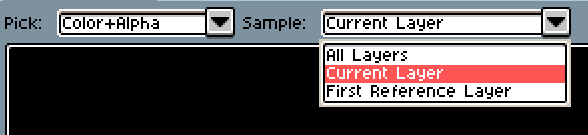Brief:
Selecting color always returns color seen on screen, not color used in layer.
For example, we have transparent layer with Alpha equal to 128. It has a red line with #FF0000 A255. Using Eyedropper tool on it will return #FF0000 A128. Obviously drawing on that same layer will result in #FF0000 A64 on screen.
Is this intended? Because for desired result I need to change layer to A255, draw and change back to original Alpha, or remember all colors used. Things get really messy when blending modes are used - especially XOR and others.
Expected Eyedropper behaviour:
Eyedropper should return original color, which is used on layer. Or use some key modifier to act either the way it is now or to pick original layer color.