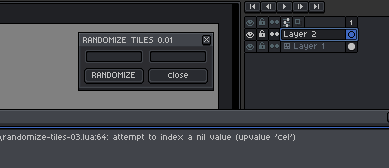randomize non-empty tiles or change them all at once
very simple script, but it does what it does.
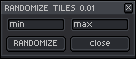
before and after:
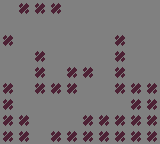
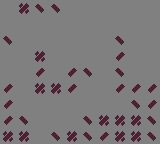
HOW TO USE:
- create a tileset with some tiles in it
- draw tiles on the tilemap layer
- run script
- set min and max values
- click on ‘randomize’ button
NOTEs:
– preview window needs refresh to update the changes (and app only shows them because of app.refresh)
– min value must be smaller than max (lua…)
– but you can set both to same value and use the script as flood-fill
– you better make sure you don’t try to randomize empty cel or use non existent tiles. that’s on you, pal.
as usual, always make a backup before running anything.
-- RANDOMIZE TILES 0.01
-- b236
--
-- make a tile set and draw where you want the tiles to be
-- run script
-- set range of tile indices to randomize
-- click on randomize
--
local cel
local rng_min = 1
local rng_max = 1
local img_h
local img_w
local dlg = Dialog{ title = "RANDOMIZE TILES 0.01 " }
dlg:number{
id = "in_min",
--label = "min",
text = "min",
decimals = 0,
onchange = function()
rng_min = dlg.data.in_min
end
}
dlg:number{
id = "in_max",
--label = "max",
text = "max",
decimals = 0,
onchange = function()
rng_max = dlg.data.in_max
end
}
dlg:button{
id = "confirm_madness",
--label = string,
text = " RANDOMIZE ",
selected = true,
focus = true,
onclick = function() randomize_tiles() end
}
dlg:button{
id = " close ",
--label = string,
text = "close",
selected = false,
focus = false,
onclick = function() dlg:close() end
}
dlg:show{ wait=false }
function randomize_tiles()
cel = app.cel
img_h = cel.image.height
img_w = cel.image.width
if cel.image.colorMode == ColorMode.TILEMAP then
local tilemap = cel.image
for yy = 0, img_h-1, 1 do
for xx = 0, img_w-1, 1 do
local pxl = cel.image:getPixel(xx,yy)
local val = math.random(rng_min, rng_max)
if pxl > 0 then
cel.image:putPixel(xx,yy, val)
end
end
end
app.refresh() -- uuu, naughty!
else
print("select tilemap!")
--dlg:close()
end
end