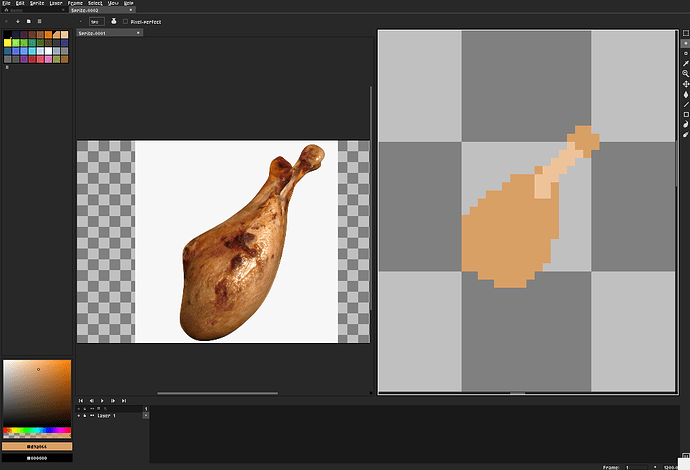in the actual app, a tab next to the over view of your art showing a reference picture would be really handy.
It might not be exactly what you are looking for but a reference layer option currently exists.
Under Layer>Reference Layer, it allows you to put a higher than pixel art resolution image as the background of the work file, you can also manipulate where it is in the timeline and etc, so if you need different references at different points in different frames.
Alternatively, if you want some reference but don’t want it beneath what you are working on and prefer it to the side you can also have multiple files open on the same screen in aseprite simply by dragging the tab of any files to the side of the display port.
1 Like