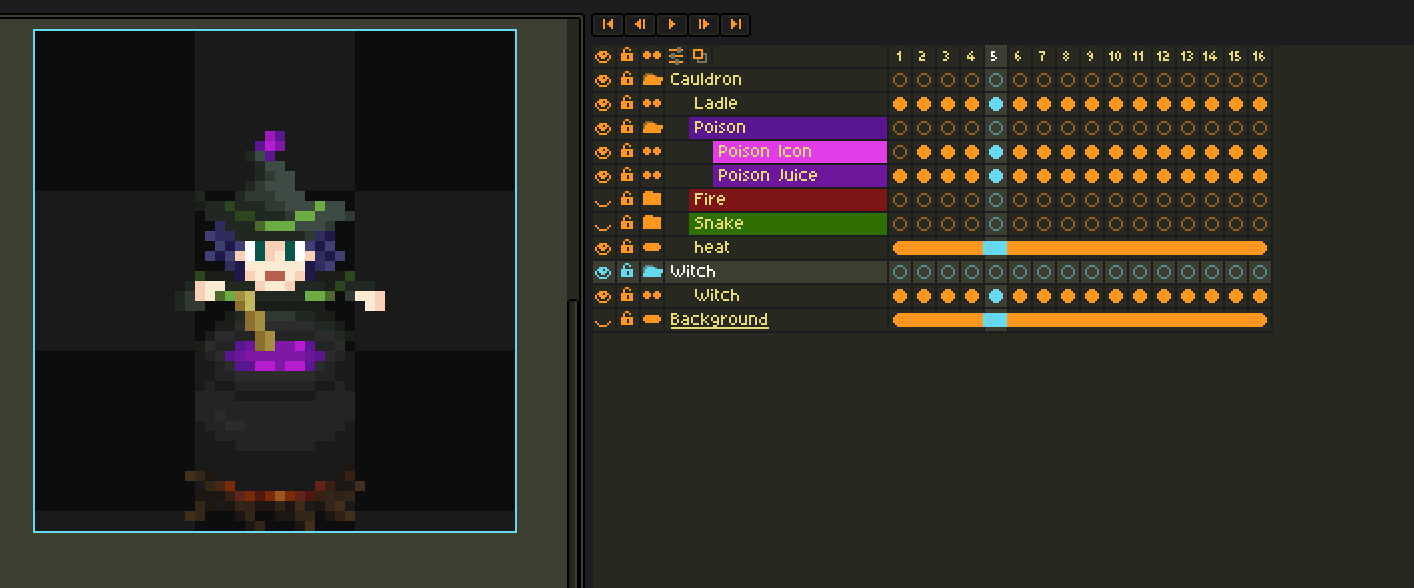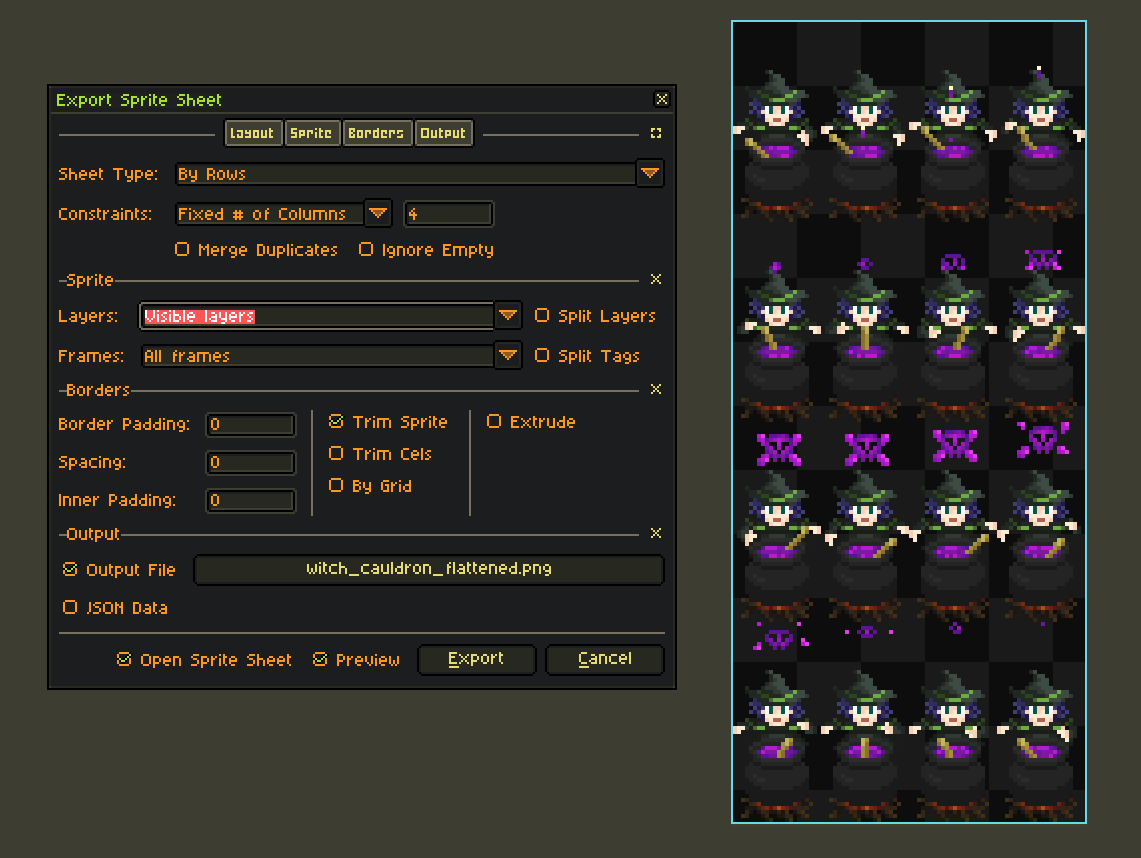Hi!
I am working on character sheets. I create my character animations inside 32x32 grids The main problem is when i need to render all pages. i have to do it by one by. It gets worse if i work 8 different sides of animation. Is there any way to render each columns with different files ? The red lines of the picture i need to render each column one by one copying to other new sheet. I need help ![]()
Hm. Well, if you’re animating your characters conventionally, with a setup that looks something like this,
Then it should be almost trivial to make them separate files. First there’s the manual way, where you can manually choose the layer groups and/or animation tags you want to include/exclude in the export process, and then you simply name the sheet something different for each distinct version.
The easier way is to use a community-written Aseprite script. There are a handful of really useful export scripts mentioned here in Adam Younis’s video.
Pixel Art Class - Tips & Scripts for Supercharging Your Aseprite Workflow - YouTube
He’s written and extended a couple of existing scripts to suit his needs, and perhaps they could solve your problem as well. He talks about what they are, how to install, and how to use them. It’s fairly straightforward.
Hopefully this helps!
Thank you for answer. I made a lazy way to animate character in one layer. I separated layers to animation layer. Then I could render it as I wanted.