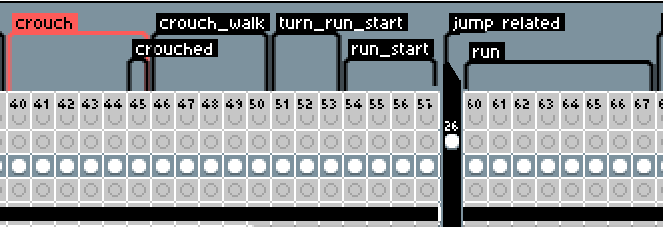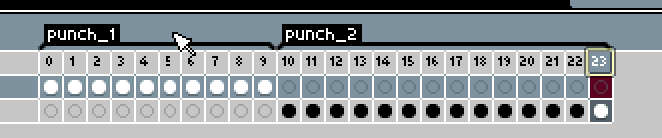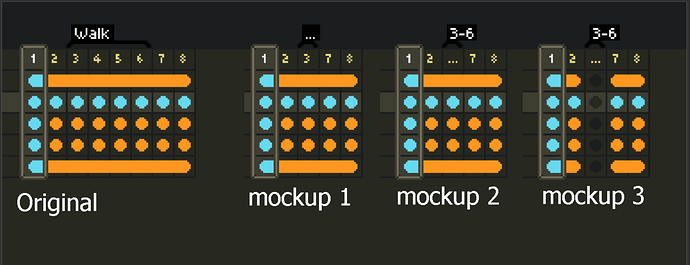On some of my projects, I have a collection of several animations in a single .ase file, and some of the animations are very long. I also like to keep my timeline anchored to the right instead of the bottom because vertical space is more important to me for my workflow, so I’m constantly fighting a screen real-estate battle. For other Right- or Left-mounted timeline people like myself, there’s not a huge amount of horizontal room on the timeline even when fully zoomed out, especially on larger projects.
I made a few quick and dirty mockups. In trying to do so I realized this would bring up a lot more questions and involve innumerable unforeseen UI problems (go figure, right?). For instance, how do you show the status of the cells inside of the hidden frames, if at all? And how about other tags that extend partway into a collapsed section, etc.?
In my opinion it would be kind of sloppy, hacky, irresponsible to make a bunch of weird exception cases for situations where the other tags do or don’t show based on certain conditions, not to mention it probably wouldn’t look very good or feel that great to use, but there are some potentially “simple” fixes doing things that way. For instance, I think it would be fairly straightforward to still display tags that included EVERY frame inside of a minimized tag as normal, so they would live above the collapsed one and extend both directions overhead. One potential solution for tags that only go part-way is to have them stop on/after the minimized tag, inclusive. It wouldn’t be the most obvious/intuitive thing because you wouldn’t know how far that tag extends into ??? number of hidden frames, but it would at least let you know that part of that tag lives inside. One other kind of crappy idea would be to hide ALL other tags except for the currently minimized one, while it’s minimized temporarily, and then restore all the rest upon re-opening the collapsed tag.
Another way to view this would be akin to Excel or Google Sheets, where you can select multiple columns and hide them all away together, and click a little “expand” arrow to open them back up. So, you wouldn’t HAVE to have frames in a tag to hide them, but there would still be the matter of “how to display tags with hidden frames,” I suppose.
The reason for this suggestion is because of my workflow. I like to reference back to my original few frames as a basis for new animations, and having to go back to the first frame, and then either duplicate it and click and drag aaaaalll the way along (potentially dropping it somewhere along the way in the process), or even doing the alt+click and drag (and risking the same drop issue) is quite tedious to me. When tags are minimized it would have the potential to drastically reduce the distance/time to drag new frames, reducing chance for error significantly.
It’s also for organizational and “Clean visuals” purposes. Like I mentioned at the start, I like to have a single .ase for a single character or object that animates. Breaking the individual animations up into their own .ase files feels counterintuitive and messy. Otherwise, what’s the point of the great tag system and being able to export just certain tags and so on? So by minimizing tags I’d be able to “be done” with one temporarily, moving it out of sight, out of mind, out of my way, while I continue to work on new ones.
I realize this suggestion poses a whole giant mess of new technical and design hurdles, but I hope someday in the far, far distant 1.4 (or 1.5… etc.) future, a feature like this might be considered viable.
I’m open to other ideas and discussion for other ways to potentially implement this idea, or alternate solutions to the problems I’m running into.  Thanks for reading!
Thanks for reading!

 I’m sure there are better solutions than my example
I’m sure there are better solutions than my example