Then I create a new layer, the cell is transparent and the adjust opacity is locked…
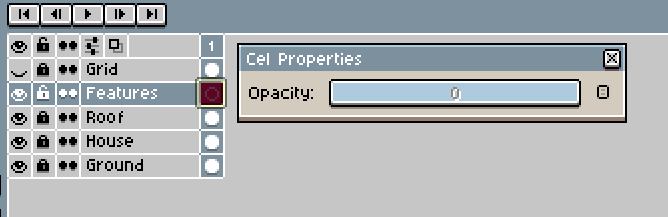
Why is the opacity locked?
How do I unlock it?
Then I create a new layer, the cell is transparent and the adjust opacity is locked…
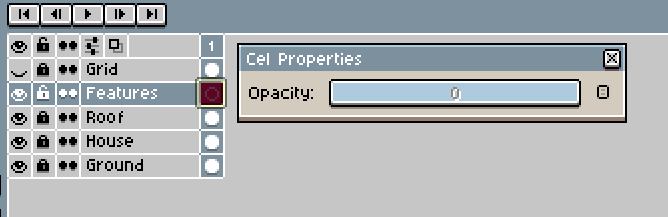
Why is the opacity locked?
How do I unlock it?
The cel is transparent because it doesn’t contain anything. You need to place a pixel to change the opacity settings of a single cel.
I thought that, but drawing with the pencil on it isn’t changing anything.
Got it! I had index-0 selected, so I was drawing a transparent ink on a transparent layer.
Works fine now. Thanks @KashouC
I had this issue with tilemaps. Sometimes when pasting tiles into another tilemap layer it wont set the opacity to 100%… you have to draw on it first.