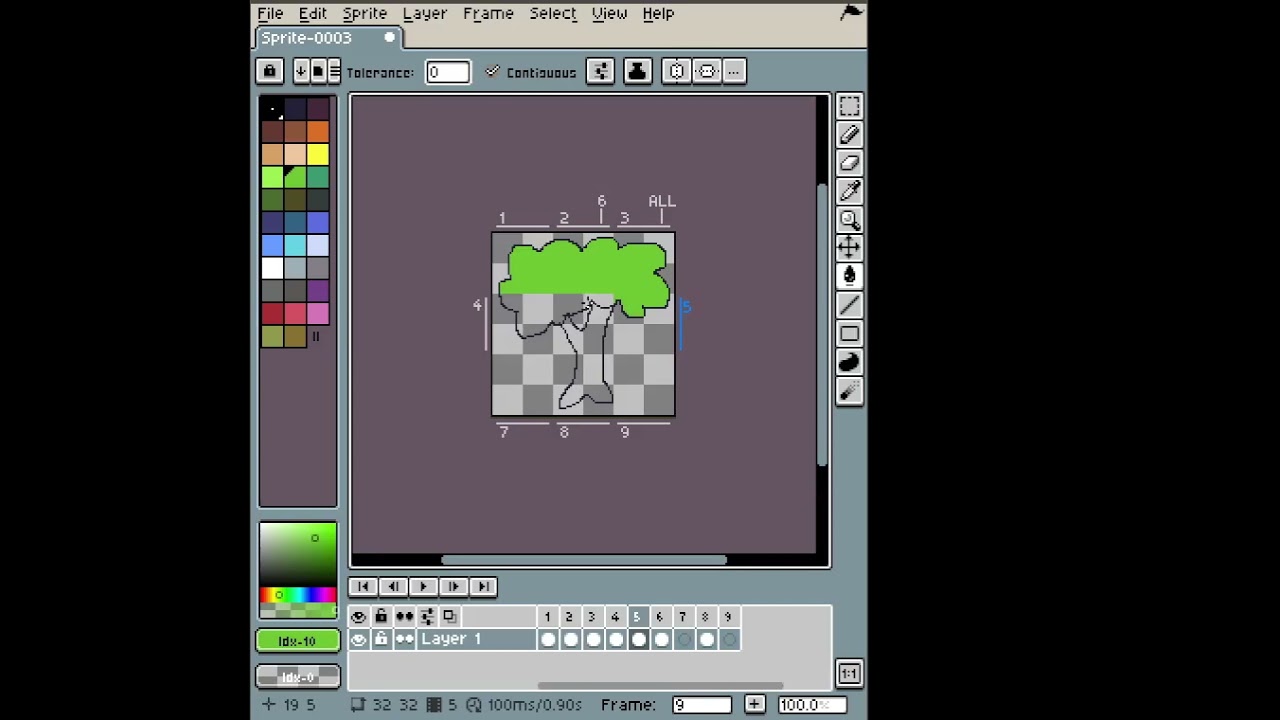The new “Tilemap layer” functionality is great, but my current workflow of drawing tiles in frames and creating a tilemap using “Export Sprite Sheet” has certain features not yet available when using a “Tilemap layer”. Specifically, drawing tiles using multiple layers and creating animated tiles with aseprite’s animation system. In addition, I’m actually using Tiled to produce my tilemaps, so I really only need the ability to draw frames side-by-side in order to draw multi-tile objects (trees, etc).
I’m very interested in adding an option where the user can change the functionality of “Tiled Mode” from repeating the current frame to letting the user specify which frames are shown/editable in each frame-view in the grid. This could be done by adding another mode to “Tiled Mode” (in addition to “Tiled in Both Axes”, “Tiled in X Axis” etc.) called “Specify Tiles”. When “Tiled Mode” is in “Specify Tiles” mode, the last frame-view clicked on (with any tool) is the only frame-view that changes when you set the current frame. In this way, the user can select and edit up to a 3x3 grid of different frames when using the “Specify tiles” mode of “Tiled Mode”. If you change the “Tiled Mode” mode from “Specify Tiles” to any of the other modes, the frame-views are all reverted to showing the current frame, returning “Tiled Mode” to the traditional functionality.
Rather than waiting for this feature to get to the top of the developer’s backlog, I could add it myself with a pull request. I only need the go-ahead from the developers that they’d be interested in incorporating this feature after I’ve implemented and pull-requested it. I am a professional C++ programmer with decades of experience and would make sure that my addition is properly incorporated into the code base using the current code structure and style.
So, if I added this feature, might it be accepted into the project at some point in the future (assuming it’s written well enough and passes QA)?
EDIT: To the argument that frames weren’t intended for making tiles or multi-tiled images, I would point out that “Tiled Mode” is designed for drawing tiles, specifically ones that wrap. How big of a conceptual leap is it between a single tile that wraps and multiple tiles that produce a single image?