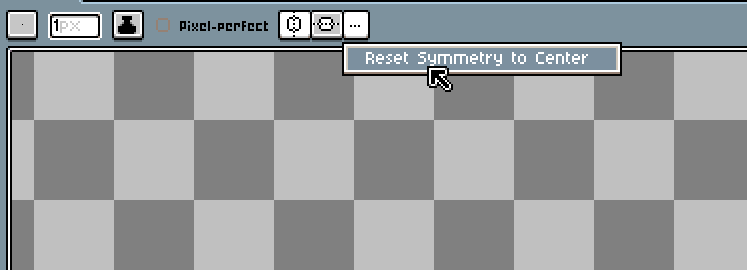Hi, i was wondering how I can restart symmetry line at the middle after moving…?
I can’t see that button
Make sure “Symmetry options” is checked in the View menu. Or do you mean you have the other two buttons, but not the “…” button for extra options?
The “…” button for extra options, how to enable?
Someone? ;-;
Please don’t post multiple times in a row. This is a small, slow-moving forum. Posts like that don’t help your problem get seen, they just bury the question behind more posts and make it harder to find.
So if I understand correctly, you have the two symmetry buttons, but not the third button?
What version of Aseprite are you using? Perhaps the third button was added in a newer version.
Yeah the last button is in a newer version. You need to update to get it.