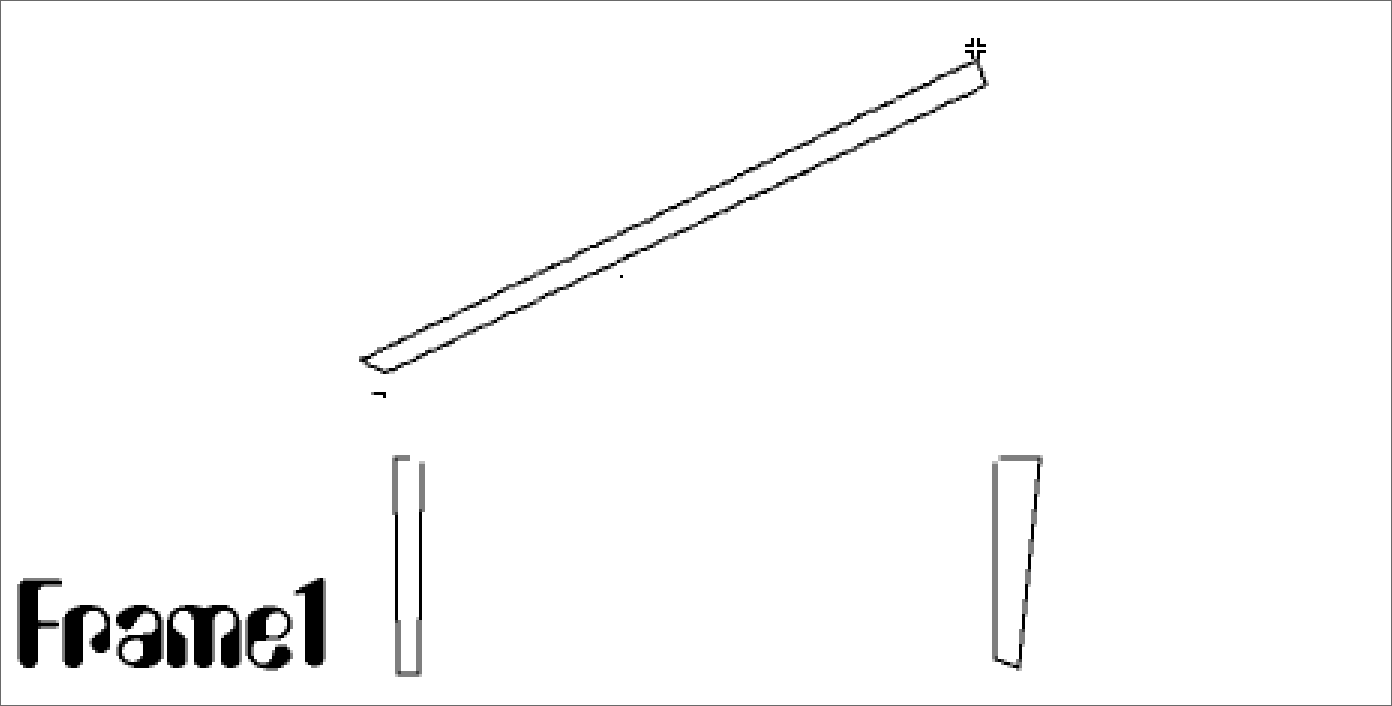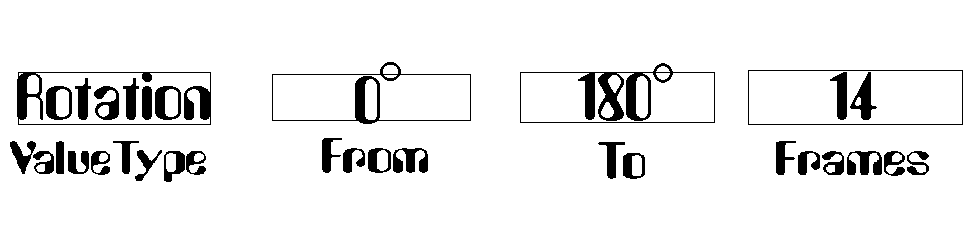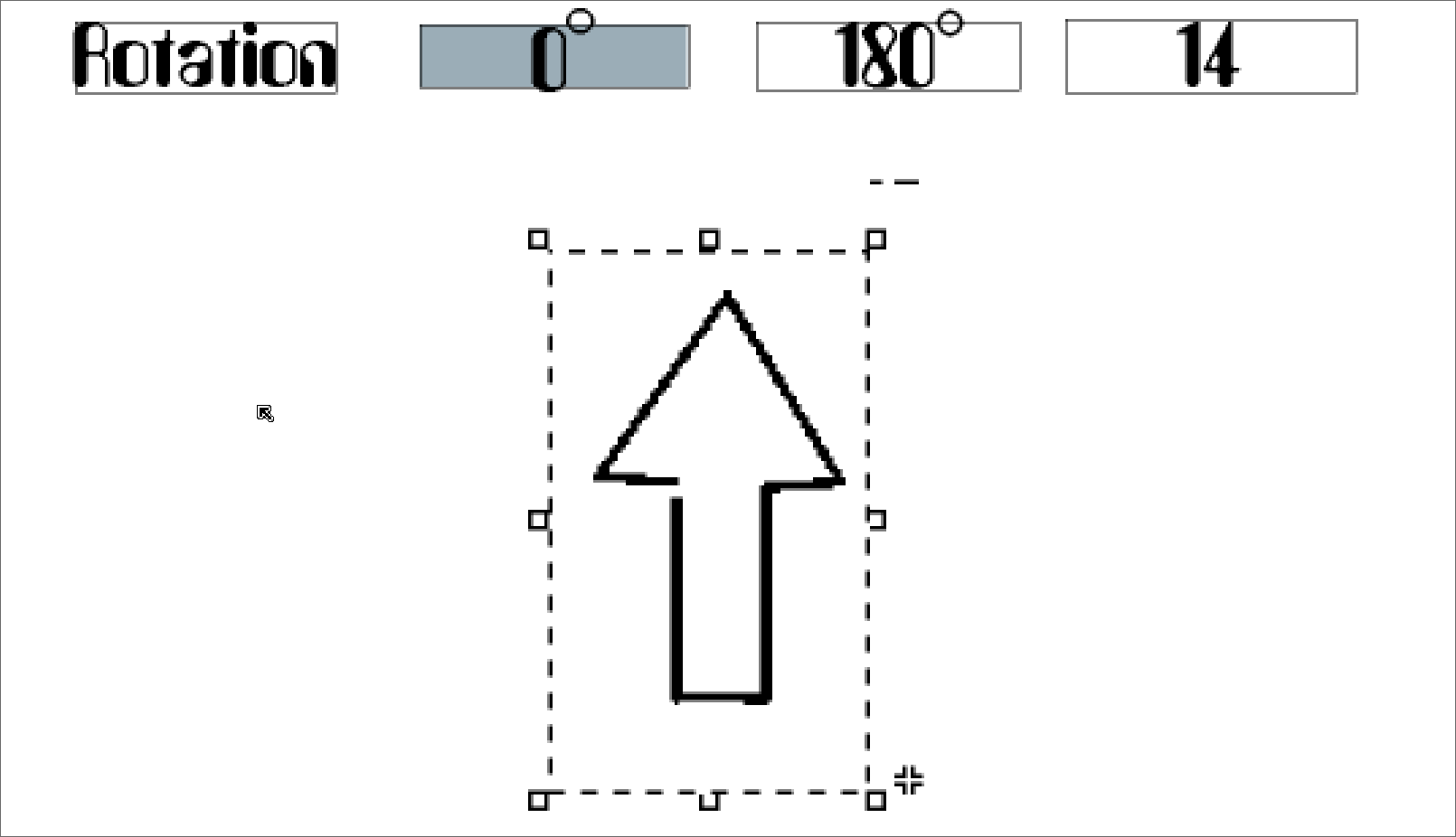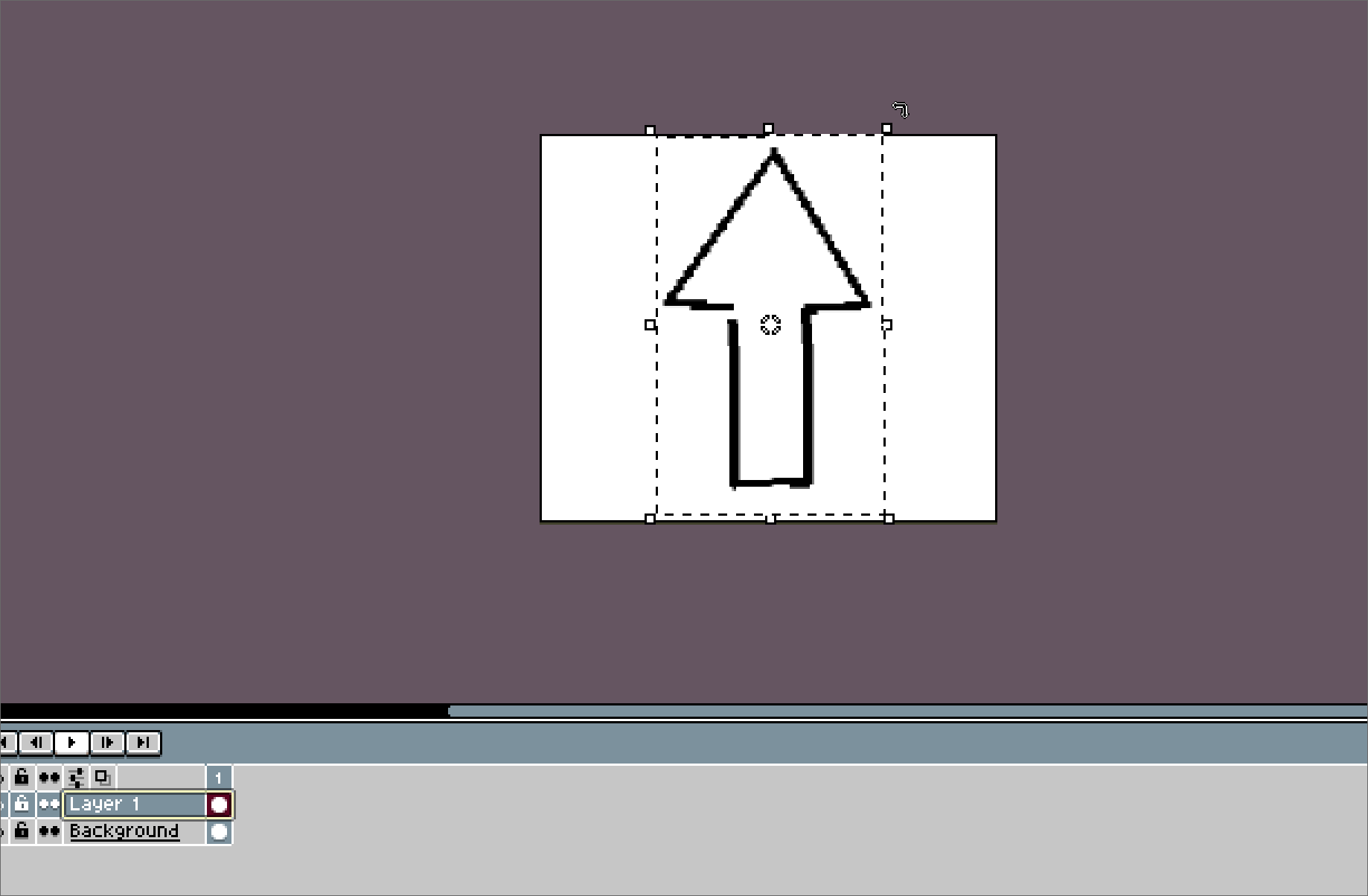To create the pivot point in the middle of a picture when transforming a selection you need to rotate the selection. Why not bring the pivot there from the start as the rotation messes the orientation. Also if this pivot could be saved in the selection you could just change frame, paste it and refine the position.
Currently this workflow is not possible as the picture below shows.
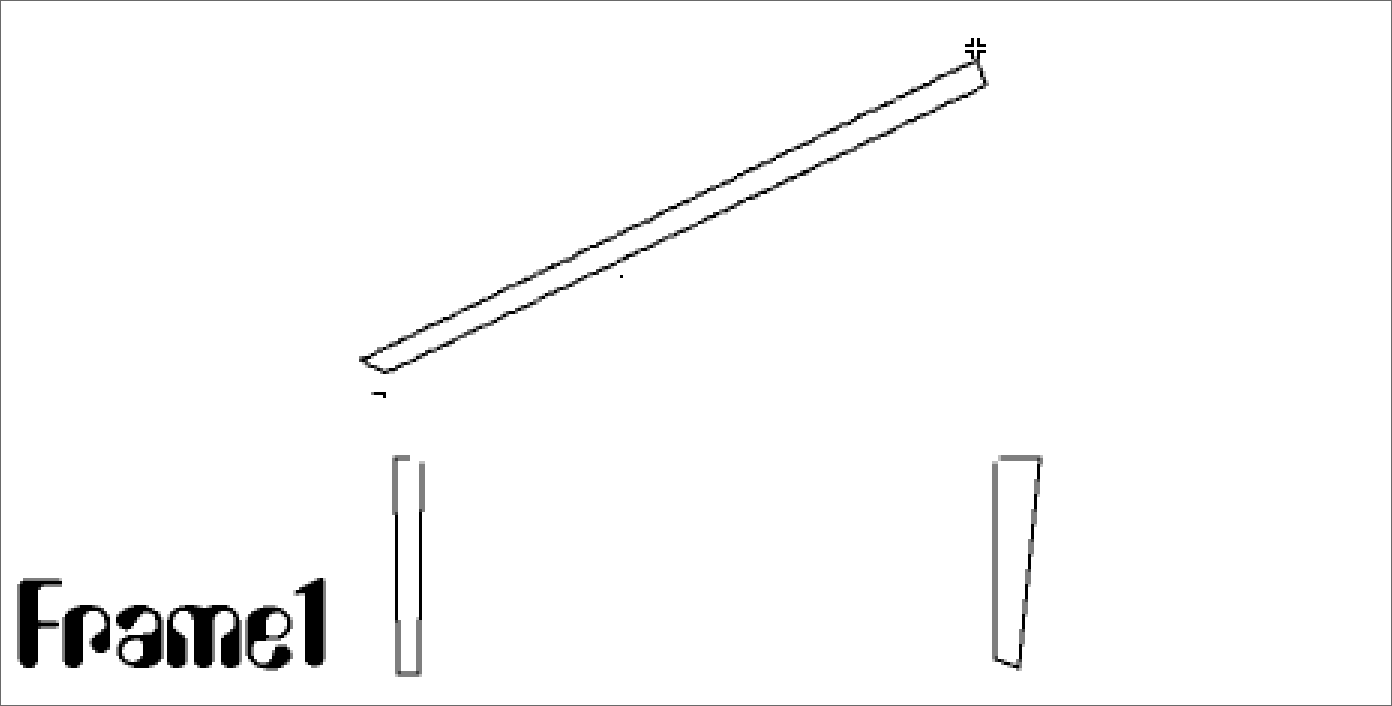
It would be great if this transform could be serialized with the shape and the pivot point position and be chosen later on but even serializing only the pivot point for the following paste would do a difference as it would make the transformation consistent all the way. (You wouldn’t set the pivot point randomly on the paste)
Also another usage for this feature would be making a duplicate frame while in transformation. You could move the object little, then duplicate the frame and just repeat this process without setting the pivot point again.
For once during the testing with v1.3rc the transformation tool broke and I couldn’t rotate it without reselecting it but now it works. It doesn’t bring the pivot point with it though.
As I have an idea for the tweening tool that supports this improvement I leave it here, but it’s only a concept. Not a improvement I would suggest, for now at least.
If the pivot position is retained could the tweening tool be implemented by repeating this process automatically. Like a macro in photoshop. We could have position, rotation and rotation around the pivot point. Multiple values could be tweened by changing the type from a dropdown menu.
Image 1: The first box is a dropdown to change current variable to be tweened.
If you want to improve this idea, the from and to value boxes would toggle when active and corresspondly update the transform according which one is toggled on:
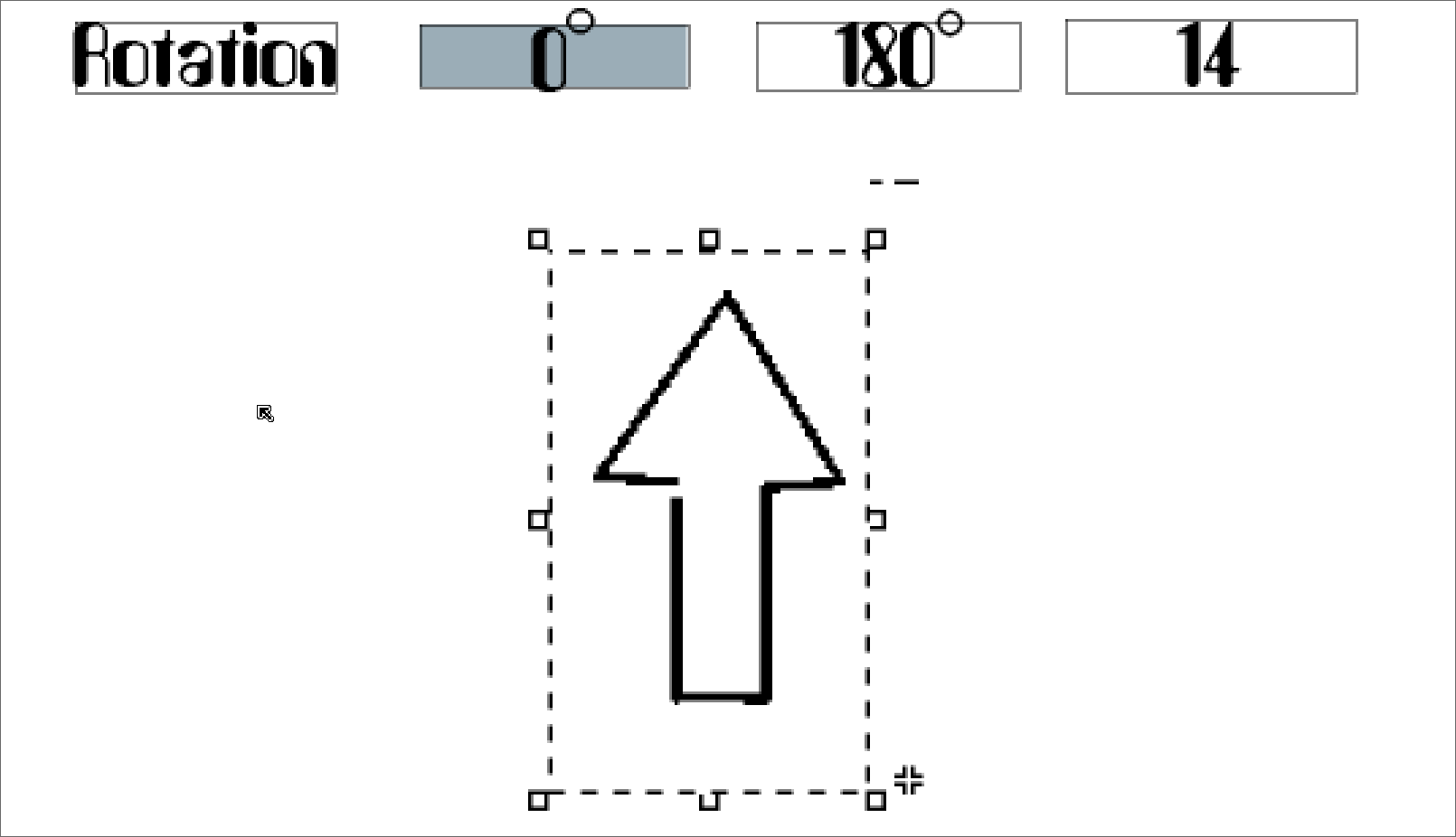
One new feature would be moving the image according to it’s pivot point as that would be necessary in cases where for example the shoulder move and arm keeps rotating.
I would call this tool Value Tween as you cannot see any preview and it is so much limited that it cannot yet be used professionally but it would provide enough functionality to enhance simple animations.
This would allow users to quickly sketch door and window animations but also moving platforms for prototypes.
This basis could allow to expand the functionality even more to the transform tool itself, which would be a Transform Tween. If you could retain the pivot position and other values you could take another snapshot of values those at the end of the paste when user applies the transform tween. This would create the values based on the frames and the difference between the first and the second transform… In other words create inbetweens with interpolation using the same script the first tool introduces.
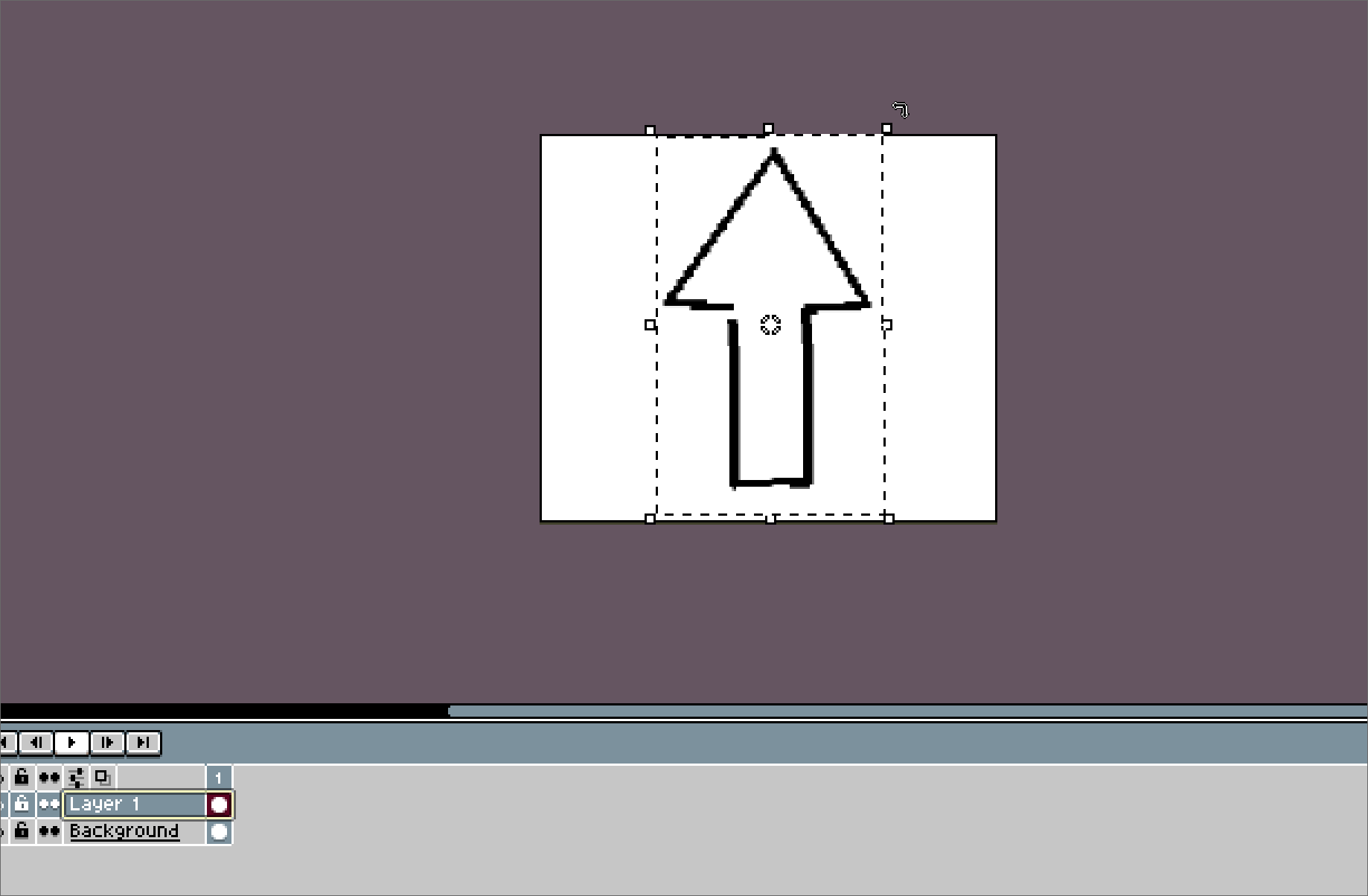
In this situation the number of the frames is decided by distance between the initial and target frame. All the other values are copied from the end of the paste.