Hello! I recently picked up aseprite after having my eye on it for a while, and its been great! I have one big issue with it though. I went into the preferences and set my right click to be “Pick foreground color,” because that’s what I’m used to. When I’m using the paint bucket tool, everything works fine. I fill with left click, i pick colors with right click, everything’s good. but strangely, when I’m using the brush, right click always draws with the background color. I made sure to specifically set it to not do that, but it still does for some reason. is there some setting i forgot to change or the like?
hi stoic_rose, no, it should work for both tools.
there could be a problem with picking colours for custom brushes, since those can contain saved colours. but then again that problem should go away once you discard custom brush by clicking on ‘back’ button:
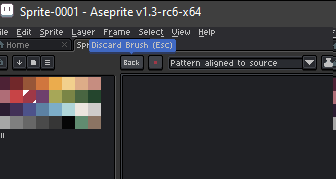
i’m sorry but i can’t think of anything else.
okay i dont know what made it start working, but it just suddenly did. thats so weird!! i didnt have a custom brush or anything. i know what i did do was i clicked on the icon for the tool that makes the pencil and the spray can pop out, and then clicked on the pencil from there, and it started working after that.
hm, strange. but hey, at least it’s working now! ;]