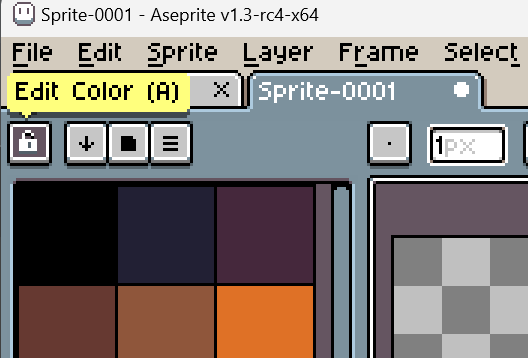So when I choose indexed colors as my document type, I would like to have a workflow where I can right-click in the canvas (using the right-click to select foreground color index option in the settings, which exists currently thanks to you), and then I would like to click around in the nice color gradient area to automatically change the selected color index that I’m currently using, or have that foreground color just automatically map that index automatically as I’m dragging around in the gradient area, etc.
Essentially it would just synchronize the foreground and currently-selected color index, that’s it.
This is a basic feature in Graphics Gale, and I prefer to work with limited color palettes a lot, and this is keeping me from switching to Aseprite fully due to the inherent clunky-ness of changing an indexed-color.
Why bother working with a limited color palette if changing the color doesn’t automatically change the palette entry?
Maybe I’m missing an option somewhere that allows for this, but if not, please improve this ASAP. Working with a limited color set this way is definitely a too painful coming from Graphics Gale.
PS:
It would also be nice to activate the rectangular selection tool when dragging the right-click color select tool so I can select some part of the current layer/frame to move around. This was also incredibly fast in Graphics Gale. There was even a manipulator to rotate the selection right in the middle that made making sprites and animations incredibly quick. I really really wish there was a “Graphics Gale” mode in Aseprite that allows for these features directly. You could call it “Gale” mode. ![]()