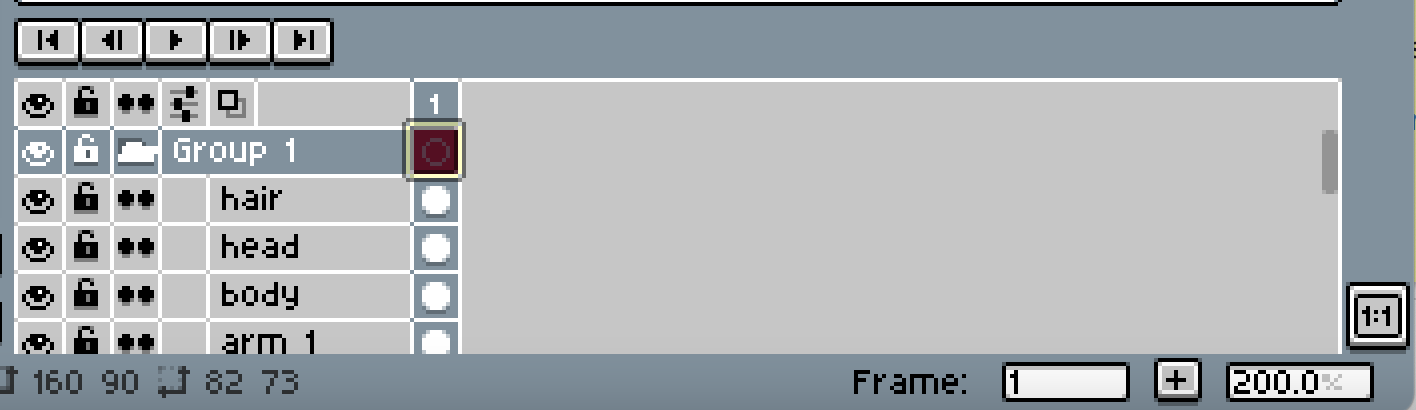Is it possible to rotate a group, or a bunch of selected layers all at the same time?
Thank you!
Make selection. Then select cels (dot-circles), not layers names. Then do your transform. Then press Enter or click accept button at transformation toolbar.
Why selected cels not shown transformed dynamically? I don’t know, maybe some code limitation of tools displaying preview for single layer only.
Thanks @BraidAcer ! Gave it a try to no success… I have three layers. First I make the selection, then I select the cells, ctrl+t, and only the last selected layer gets transformed. As for groups, they don’t even allow selections or transformations as far as I can see.
I’ll repeat: … Then do your transform. Then press Enter or click accept button at transformation toolbar.
Worked! Thanks a lot @BraidAcer !
Hi, what do you mean cels (dot-circles)?
Here is my view. Next to the group name is a red dot, I pressed it but then I couldn’t do the transformation.
You might need to select of the cels/layers in a group, instead of the group itself.
This should definitely be a feature. I’m working on a 2d sprite skeleton that has many layers and groups per bone, so this feature would be a godsend. Having user click the empty corner icon (as it has no function currently) could select all below layers.