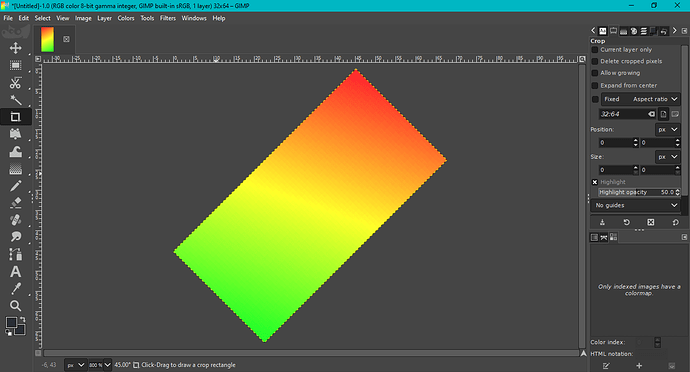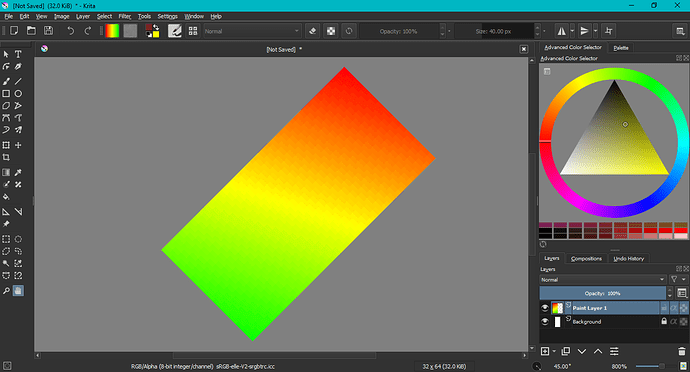Hi, I’m wondering if there is a way to rotate without re-arranging pixels. This could be accomplished by rotating the canvas, but I’m not sure if this is possible.
I have some game sprites that are 16x16 pixels and I can rotate them freely in my game engine without distorting them, but for animations that rotate the sprite, I can’t really preview the animation in aseprite because rotating it will (expectedly) distort it.
I’m wondering if there is any way to rotate the canvas for individual frames and/or layers in order to be able to view animations in aseprite without the pixels looking distorted. (Or any other way to view these rotating animations without distorting pixels)
Thank you!
This is extended functionality you want is part of scene editors (and games scene subsystem), but it’s not suitable for pure bitmap editors.
When in some distant future Aseprite will get vector primitives it also may support rotating sprite parts attached to vector primitives. Before that it’s not feasible.
hi, mathias!
so far there is no interpolation algorithm other than fast rotation and rotsprite in aseprite. truth is, you’re indeed asking for impossible ;]
or, to put it differently: it seems like you are asking for transformation of low resolution data in high resolution space. that’s problematic, because in bitmap editors you don’t do that. you just work with fixed resolution and there’s only one non-destructive way of rotating the image data: by multiples of 90 degrees.
i can provide more detailed explanation if you wish, but that’s basically it.
Hi all,
I’m wondering if @Mathias_Strohkirch isn’t talking about this
in GIMP
in Krita.
As in, rotating the view of the pixels after they have been scaled (or zoomed into) in the editor previewing. I thought that the use case for this feature was so artists working with stylus on tablets could work at a comfortable angle wihout having to rotate the tablet.
Best,
Jeremy
1 Like