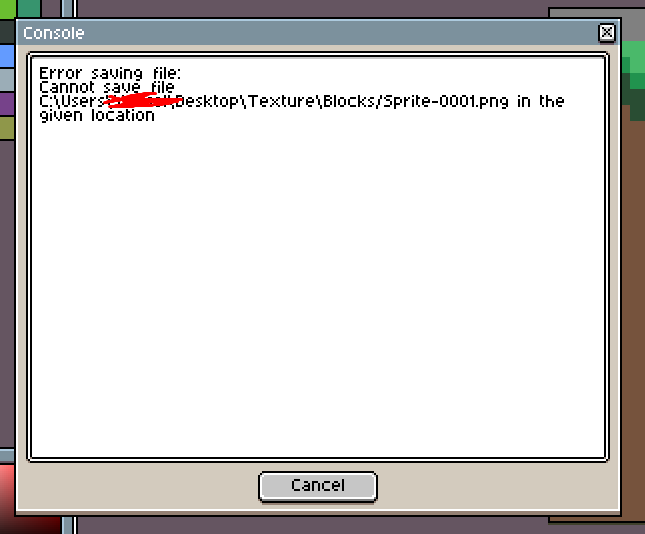Can help?
( Windows 10 )
Aseprite may not have write permissions for that directory. A few versions back, Windows 10 made the users directories read-only. You may be able to get around this by running Aseprite as Administrator, but the best way is to not use Windows’s built-in directories at all and manage your own directories.
I run it by administrator but it’s give that error again.
nvm i fixed. Error reason is the antivirus application should have been authorized
I have the same error, what did you do with your antivirus app? :c.
Most antivirus programs have some sort of whitelist feature where you can select Aseprite either from a list of installed programs displayed by the app, or by browsing to the Aseprite executable file, and have the antivirus no longer stop it from accessing your files.
In your antivirus, look for something like “whitelist” or “allowed apps/programs”.