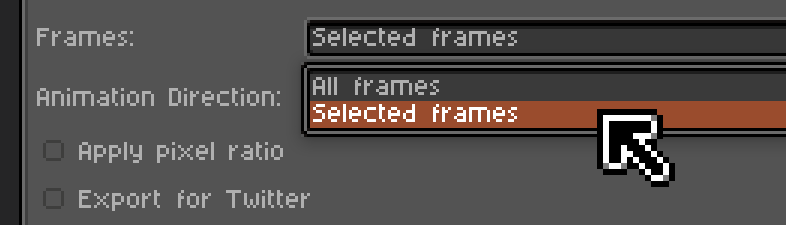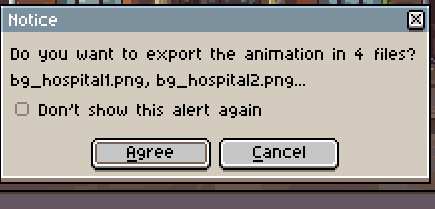
can we have a variation to just save one particular frame? cause now you need to save all of them
yeah i know, but its not comfortable. not sure if i can put a hot key on that?
Export is the intended way to do that. Save As is about saving your whole document as losslessly as the target format can manage, Export is for exporting whatever part you need.
You can’t hotkey a particular export set up, but you can hotkey Export in general or Repeat Last Export. You could also write a script to export the currently selected frame, but the UI limitations there might be more annoying than just hotkeying Export.
2 Likes