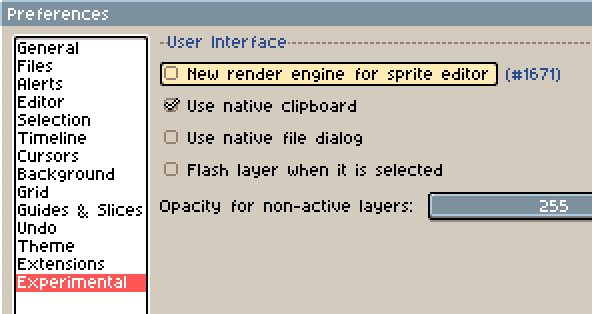I have a simple canvas:
When I tried to scale down, it becomes this:
What zoom level is the first screenshot, and what zoom level the second one?
You have two options here:
Aseprite uses a 200% scaling in the screen by default, so each pixels is a 2x2 pixel on the screen. You can change this going to Edit > Preferences > General and setting Screen Scaling = 100% and UI Scaling = 200%:
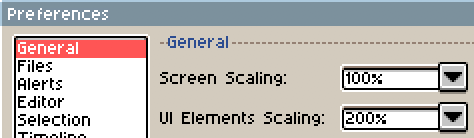
You might want to change the interpolation used when the zoom < 100%, uncheck the Edit > Preferences > Experimental > New render engine for sprite editor option: