Hello,
I just got Aseprite from Steam for Windows 10 (v1.2.28-x64) and the application is incredibly dark, making it really hard to see anything. I tried uninstalling and reinstalling, with no luck. Is there any way I can fix this?
Thank you,
Hello,
I just got Aseprite from Steam for Windows 10 (v1.2.28-x64) and the application is incredibly dark, making it really hard to see anything. I tried uninstalling and reinstalling, with no luck. Is there any way I can fix this?
Thank you,
Hmm. Have you set any custom theme colors in Windows?
Seems like big technical thing @dacap
I haven’t changed my Windows colors any.
Do you have any special software installed, like screen keyboards, desktop widgets, 3D screensavers and etc. alike those?
Hi @Errn! Just in case, could you disable the Color Management and check if that fix your issue? You can disable it unchecking the Edit > Preferences > Color > Color Management option:
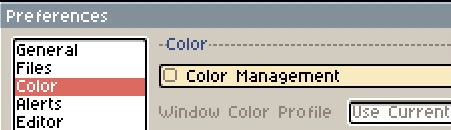
By enabling it and disabling it, that was able to fix the issue! Thank you so much for your help!