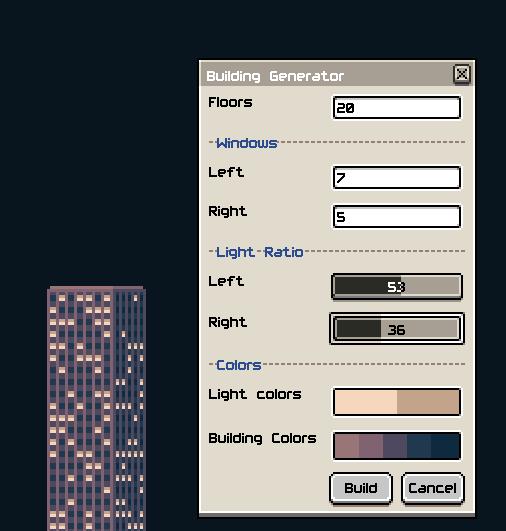Building Generator
Building Generator is a script that helps you to quickly generate a building from the color that you selected in the palette.
Here is a preview of how it works with different palettes.
Download
Usage
- Select exactly 7 colors on your palette (Those colors will be sorted, 2 brightest ones will be the light color)
- On your working sprite, File → Scripts → Building Generator
- Type in your specs like height and windows, light ratio, …
- Click on “Build”
11 Likes
you should put some more options like, width of the building, and shape, some last floor options would be good also
2 Likes
The width of building will be decided by number of windows, so I think it will be an calculated number.
Another functions is under developing ( ̄︶ ̄*)). Thank you for feedback, really appreciate it!
1 Like
How can I use this on Mac?
This is really neat, thanks for sharing!
1 Like
As long as you have Aseprite, just download the script and follow this instruction.