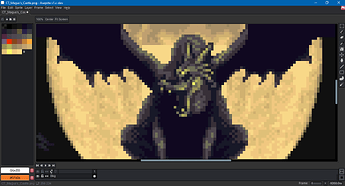Hello everyone. I am trying to locate a script where I can change the zoom levels in increments of 50 and 100%. The level of zoom I need is somewhere between 1000 and 1200 for the project I am working on. Is there a script created for this? I haven’t been able to find it. Thanks!
the program has fixed zooms because in between pixelart would look janky and wrong, it would just fuck up the scale.
This is where the zoom levels are hardcoded in the source code. In the off-chance that anyone with this question builds Aseprite from the source code, the scales array can be customized.
For 1000-1200%, the numbers would look like
{ 10, 1 }, // 1000
{ 21, 2 }, // 1050
{ 11, 1 }, // 1100
{ 23, 2 }, // 1150
{ 12, 1 }, // 1200
Each zoom is the ratio expressed in integers. It’s probably a good idea to think through both zoom in and out before you make changes. For example, { 1, 12 } is 8.333%, { 2, 23 } is 8.696%.
Source for test image is from Magus’s Castle, Chrono Trigger. UI and screen scaling are 100%.
The artefacts you see depend on whether you’ve zoomed in or out. Also on what your downsampling is set to under Edit > Preferences > Editor or under the zoom tool context bar (Nearest, Bilinear, Mipmapping, Trilinear). I’ve seen visual artefacts where pixels shift slightly between preview and committed change. I generally don’t mind them, but it’s a matter of opinion. I also use my own increments, not 50%.