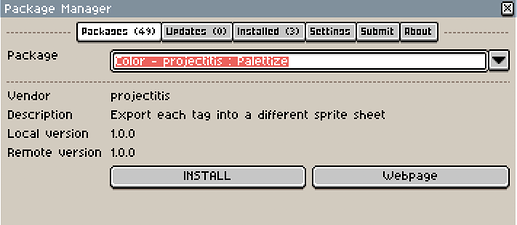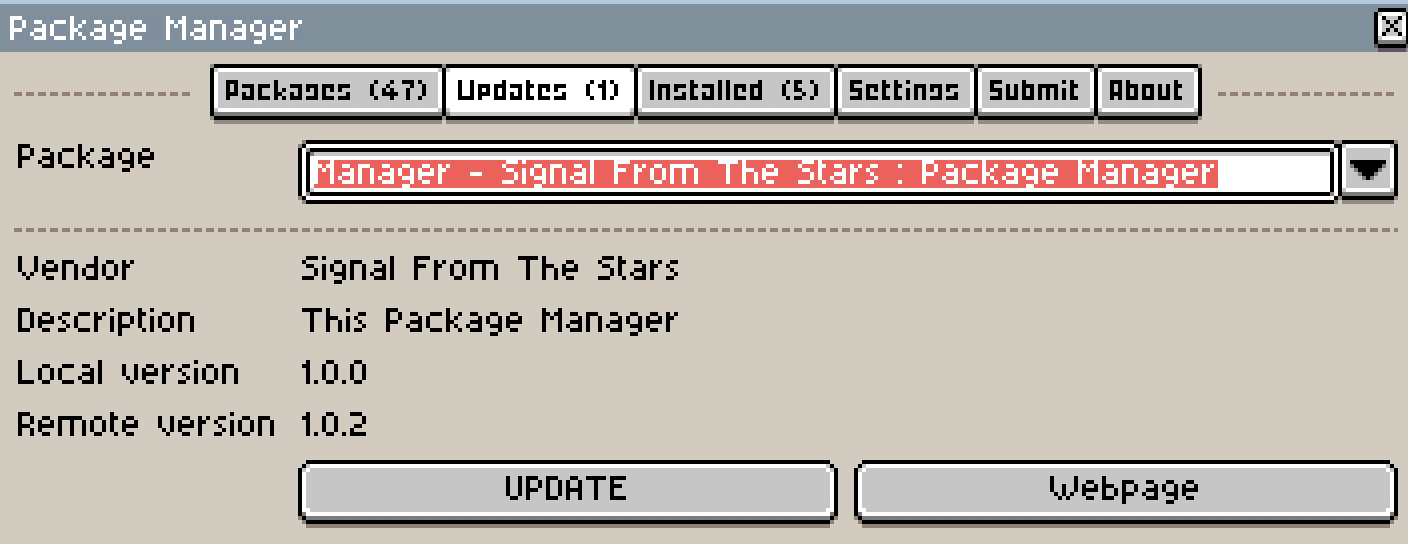My first script for this community, a Package Manager 
I added 49 scripts that I found in this forum.
Installation
- Download only this file src/Package Manager.lua.

- In Aseprite, open the Scripts folder: File > Scripts > Open Scripts Folder.
- Copy the downloaded file ‘Package Manager.lua’ into the Scripts folder.
- Restart Aseprite to load ‘Package Manager’, or use the Scripts menu to refresh the scripts for immediate availability.
I hope this is the last time that you need to do it this way 
Submit your own package
Submit a update
- the same way like submit your own package, but the “version” must be higher than the current one.
Remove a package
I only test this with the latest Aseprite version and Mac OS & Windows 11.
2 Likes
Bug 1
Oops,  I don’t know if some people have the first version (downloaded before 5 April 2025) but there was a bug inside the update script. Those people need to reinstall the script by hand.
I don’t know if some people have the first version (downloaded before 5 April 2025) but there was a bug inside the update script. Those people need to reinstall the script by hand.
If you won’t then you never get the updates for the Package Manager.
Stats
I created this poll to measure the intrest, so I know if people want to use it.
Package Manager
- I’m going to try the Package Manager
- I will not use the Package Manager
Love this idea and interested to see where it goes! Thank you for including some of my tools in the list already. Does this also work with extensions as well? Extensions end up in a different folder when installed so figured I would ask 
Not currently at my pc but another question is what happens if there is no download link, as my tools are available on itch. Does it just simply open the store page / website instead?
Again super cool idea great work on this  Thank you for your hard work!
Thank you for your hard work!
1 Like
Good point, I will check this later this week.
Only a button to the webpage will be visible. But that is not very user friendly for users. But it is good to show that the extension/script exists so people can find it.
That is good though! Its def nice having a way to explore and find extra tools right in Aseprite  I will def submit my other tools once I get a chance!
I will def submit my other tools once I get a chance! 
![]()

![]()