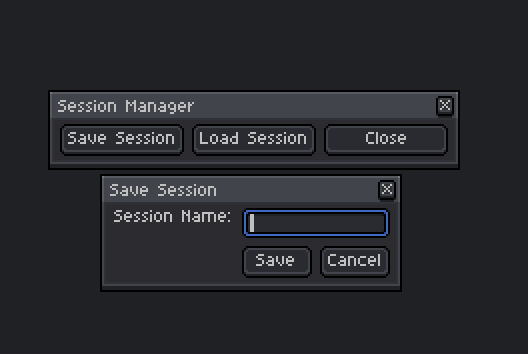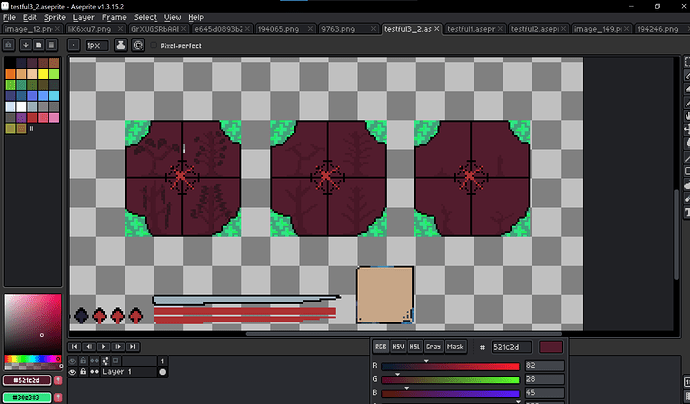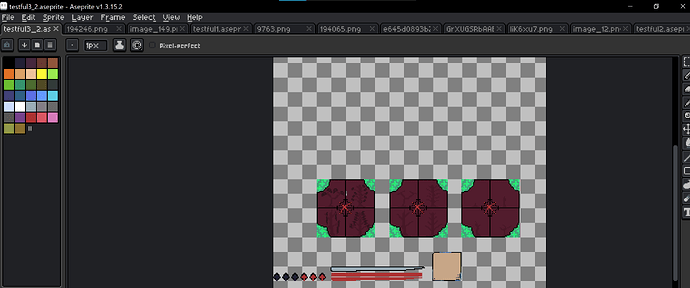This is an update to the Save And Load Session script created by Olga_Galvanova (current nickname in the Aseprite community). It’s intended to help those who use multiple references for their drawings and who can now close Aseprite without losing their session. This update allows you to save your workspaces to load them later.
Summary: Saves the list of all open sprites in Aseprite and loads them all.
Just simple updates.
-
Added a combo box to organize your sessions.
-
Automatically creates a folder in your Aseprite scripts folder.
-
You can now delete sessions, with confirmation.
-
Debugs errors, such as files not found or sessions not found.
-
Sessions created with a .txt file.
Github link here.
All credit to Olga_Galvanova (Aseprite Community)
If you have any questions or problems, feel free to send a message.
3 Likes
nice update for this addon, great job!
maybe you will add this feature:
the images at the top are located from left to right, and I would like the position between these files to be saved. For example, from the list of sprites, 3 of them are active and I always place them next to each other, but during loading they are scattered between the sprites. Would it be possible to save information about their position?
You say automatically? Cuz you can do it just saving again the same session, it will mark the position of your sprites in tabs.
no, it dont, as you can see, tabs opened in random directions
After a while, I understood your request. So I added this to the application, and it’s ready. But it’ll take me a few days to publish it; I’m a bit short on time. I want to see if I can create some buttons to make these functions easier to access, so you don’t have to constantly open the scripts tab. I’ll try to include this feature in the next update, but I need time to create the buttons and other features.
1 Like