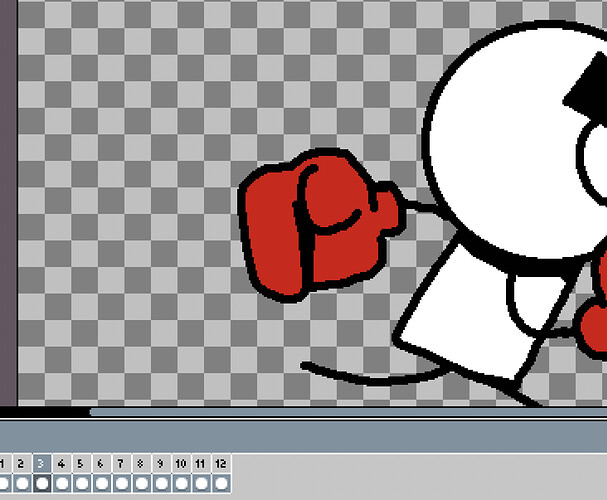Shaky Line effect

I recently wrote a little script for Aseprite to add a fun “shaky line” animation effect — kind of like a hand-drawn vibration or “boiling line” effect you see in animations.
I thought it might be useful for others who want to make their outlines feel more lively!
 What it does:
What it does:
-
Creates multiple frames automatically to simulate a shaky animation.
-
Works on a single layer or all layers at once.
-
Lets you control:
- Frames: How many extra animation frames to create.
- Shake amount: How much each pixel moves (recommended: small values for subtle effect).
- Density: How many copies are drawn per pixel to make lines more solid.
 Installation:
Installation:
![]() Download.
Download.
![]() Open Aseprite → File → Scripts → Open Scripts Folder.
Open Aseprite → File → Scripts → Open Scripts Folder.
![]() Paste the
Paste the .lua file inside the folder.
![]() Restart Aseprite — you’ll see “Shaky Line Animation” under the Scripts menu.
Restart Aseprite — you’ll see “Shaky Line Animation” under the Scripts menu.
 How to use:
How to use:
- Select your layer (or choose “ALL Layers” to affect all visible layers).
- Set how many extra frames you want.
- Adjust shake and density to taste.
- Run the script — done! You now have a jittery, hand-drawn style animation.
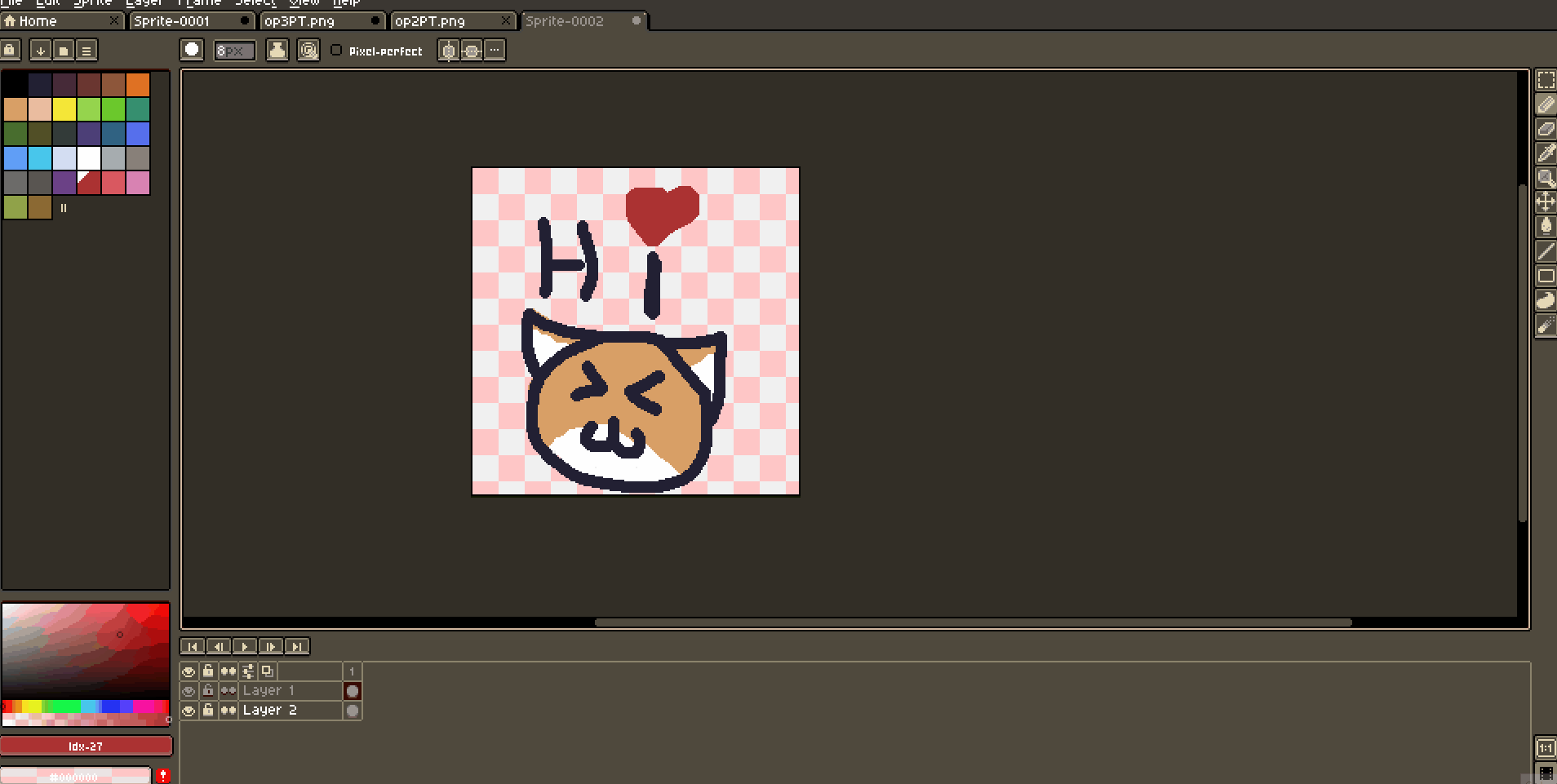
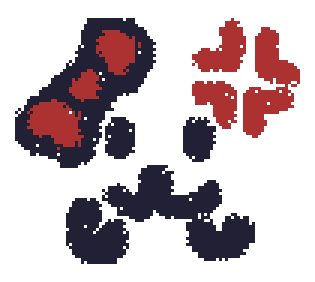
Download link:

![]() If you try it out, feel free to share your results or suggest improvements! I’d love to see what other artists do with it.
If you try it out, feel free to share your results or suggest improvements! I’d love to see what other artists do with it.
Hope it helps someone make their pixel art even more expressive! ![]()
NOTE:
Inside this, you’ll find a folder with different language versions.
This is to reach a wider audience.
The available languages so far are: ![]() English,
English, ![]() Spanish,
Spanish, ![]() Japanese, and
Japanese, and ![]() Portuguese.
Portuguese.
If you’d like to add another language, feel free to do so!