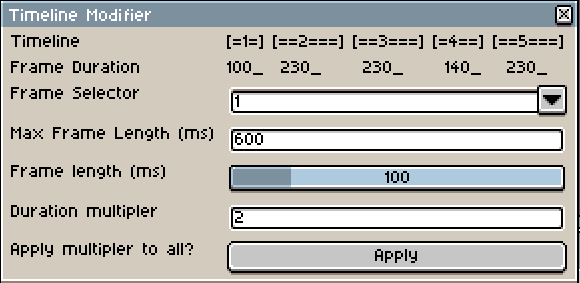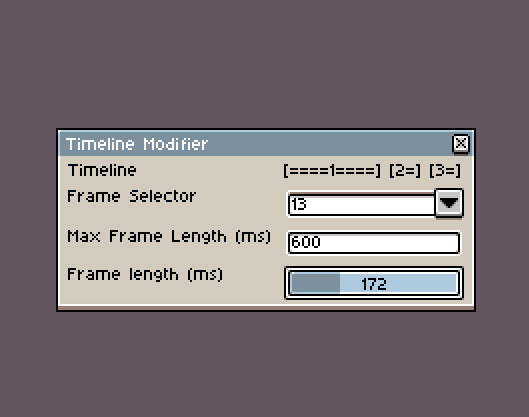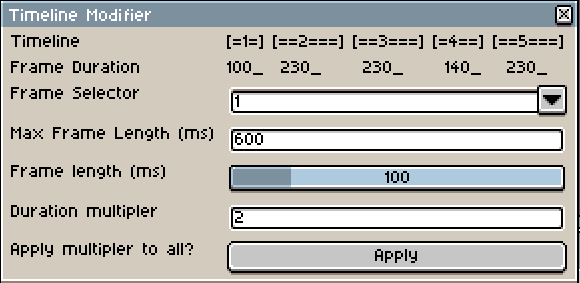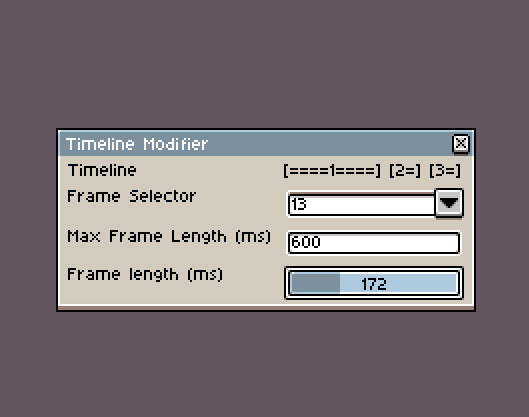
Description
Simple script that shows the frame length of an animation visually and allows you to modify the duration with a slider rather than through typing numbers.
Simply load the script, chose a frame, and move the slider. You will see the frame boxes (eg: “[=1=]”) at the top of the window change size accordingly. One character is equal to 50 ms. I made this for myself because I find it easier to animate this way. Hope it helps other people!
download here
v2 update: After playing with it more and making a new animation of my own, I decided to make the adjustments below:
-Clicking on a frame box in aseprite now automatically selects the same frame in the script ui panel
-Added frame duration under the timeline. I couldn’t make it match exactly under the timeline boxes because the font is not monospaced, will try to find a fix later.
-Added a duration multiplier button that allows you to increase or decrease the length of all frames. Simply write a multiplier (0.5 for half speed for example) and click the apply button. Now all frames will be slowed down by 50%.
-One character in the timeline is now 40 ms instead of 50 ms (sums up better to 12 fps, just a personal preference)