I recently downloaded a script and managed to install it but after restarting my aseprite as instructed. I can not see it in the drop down menu
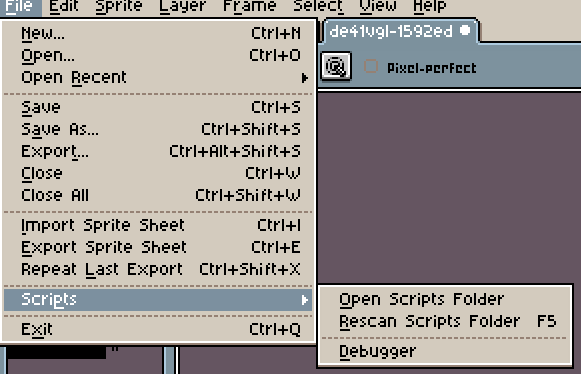
If you click “Open Scripts Folder”, do you see your script? Can you show it in the folder?
Yes I can, and I clicked and installed it
What do you mean exactly clicked and installed it? Aseprite scripts don’t need to be clicked to install. They just need to be in the right directory. Can you show a screenshot of your script in the scripts directory?
It wasn’t appearing in the Aseprite drop down when I added it to the folder so I double clicked it and it brought options for installing. Then it still didn’t appear after installing 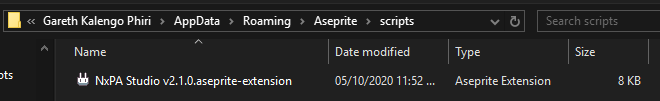
Oh, that is an extension. It’s not a script. You might have to check the usage instructions of that particular extension. Try going to Edit > Preferences > Extensions and see if you can enable it there.
I rechecked the instructions. Yes it’s an extension whose functions fall under the sprite tab. Thanks 