Please give an option for a keyboard shortcut when using shading tool to reverse colors.
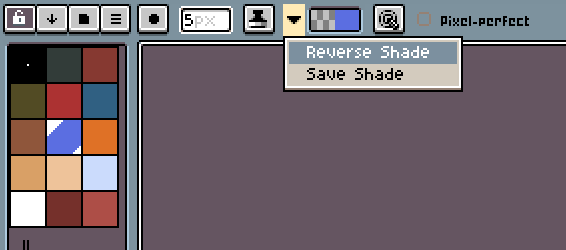
Please give an option for a keyboard shortcut when using shading tool to reverse colors.
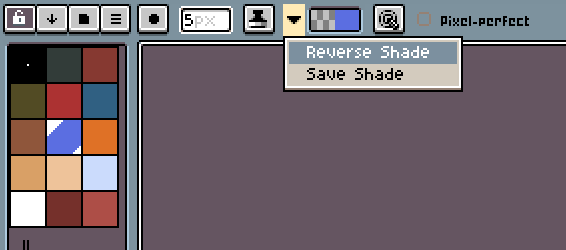
Welcome @markuszeller, actually it’s possible using the X key.
Tested and it works. Thank you! That’s a great time saver.
I could not find that in the keyboard configurator. I was searching for “swap”, “color”, “foreground”, “background”.
Even now knowing it is “x”, I could not find that shortcut. Maybe it should be kept a feature request?
Update: Found it in the reference, but was overlooking that.
What do you mean by “the reference.” I’m on 1.3 and for some reason x isnt working for me. I’m wondering if there is some way I can configure it to another key
Go to the menu HELP → Quick Reference
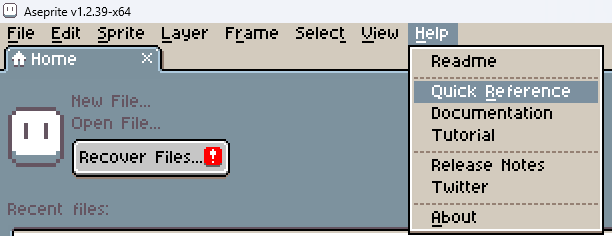
you can reconfigure keyboard shortcuts by opening the ctrl+alt+shift+k (same as in photoshop) or going to edit → keyboard shortcuts.
in this case search for ‘switch colors’