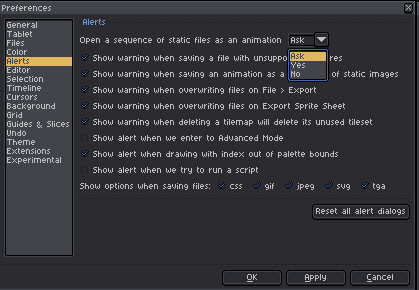I’m creating tilesets for a video game and I have several similarly named files (A1, A2, etc). I’ve noticed that whenever I open just one of the tilesets, Aseprite will automatically add other files with similar filenames as animation frames. For example, if I want to edit just file A1, files A2, A3, A4 etc will all be automatically added as frames even though I didn’t add them there.
I’ll delete the unnecessary added frames and save the file, but the frames just regenerate when I go back and reopen the file. The added frames make it confusing for me to figure out which tileset is the one I’m actually trying to edit. The filenames need to be named like that in order for the game engine to properly recognize them. Is there a feature I maybe missed in the settings that can turn this off? Or is it a bug maybe? Thanks!