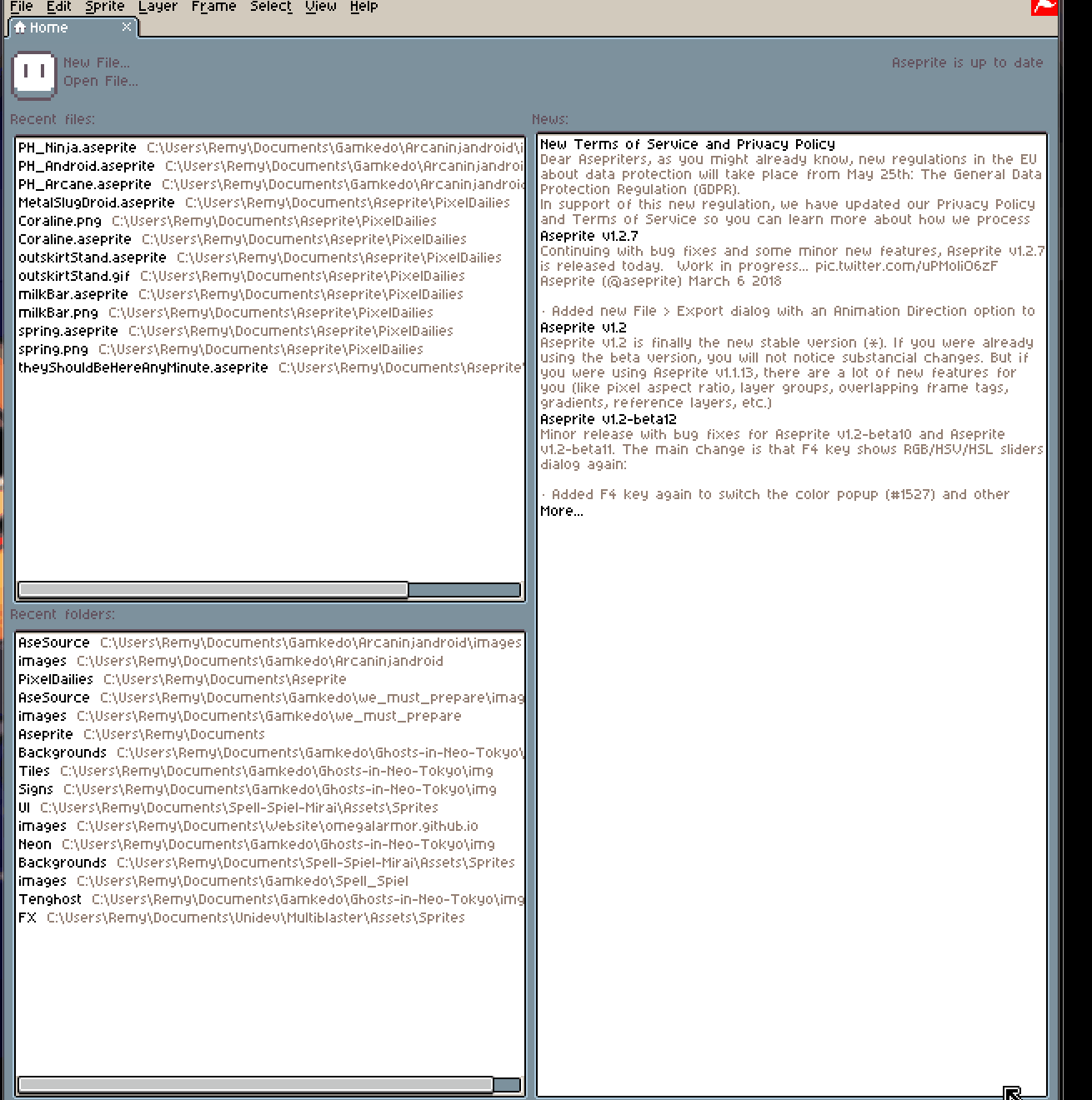I am attempting to use the Slice tool to create frame by frame collider data on my animations, and export to JSON.
The Slice tool seems to be designed so that slices initially persist across all frames, while being able to move around in the other frames. So if I have a 2 frame anim and do a slice in the first frame, the subsequent changes in the first frame persist in the second.
However, if I then make changes in the second frame, the boxes get “desynched” to allow for moving slices. I assume this is an intended feature. The problem comes when deleting a slice; Aseprite tries to “resync” the slices, but something goes wrong in that process. This generates a corrupted slice that cannot be moved around; instead, click and drag seems to start creating hundreds of invisible slices on top of each other. Those slices are duplicated across all frames, smothering the entire file with slices that (as far as I know) can only be deleted by right-clicking. 
My workaround for now is “don’t delete slices”. I tried breaking the slice tool with no deletions and was luckily, unsuccessful. But I live in fear 
I am on version 1.2.8 Windows 64 bit (Steam version). Here is a GIF showing how to reproduce:
(New member so I can’t post my other GIF, but basically it generates a huge JSON file haha)
I’m aware that this tool might not be of the utmost priority on the development path of Aseprite, and while a complete fix would be incredibly useful for me personally moving forward, at the moment at least having a “delete all slices” option would ensure that files can wiped clean in case of a disaster. Or maybe I’m dumb for not seeing the obvious workaround that fixes everything. 
Thanks for taking the time to look through this issue! I ADORE Aseprite and recommend it to every artist I know! You rock!!! 
Rémy