How to reproduce:
- Draw a line
- Use eraser tool with activated “snap2grid”
Experiment a little bit with it. You’ll notice that the actual area of effect of the eraser tool is shifted/displaced.
Aseprite 1.2.30
How to reproduce:
Experiment a little bit with it. You’ll notice that the actual area of effect of the eraser tool is shifted/displaced.
Aseprite 1.2.30
What do you expect to happen?
The eraser is snapping to grid as expected, but the eraser cursor isn’t (because that would be disorienting), which is consistent with everything else.
Compare how snap to grid works with pencil and with eraser. It’s the exact same.
Edit: Actually, looking at the Eraser cursor, it looks like it might be meant as a preview, since there’s a centre dot in it, and the outline it snaps to pixels while the dot is the cursor. I think this issue is better described as “eraser preview doesn’t snap to grid”. Eraser works as expected, but the eraser outline only snaps to pixels, not to the grid.
I’ll try to upload a screen. Please wait a moment.
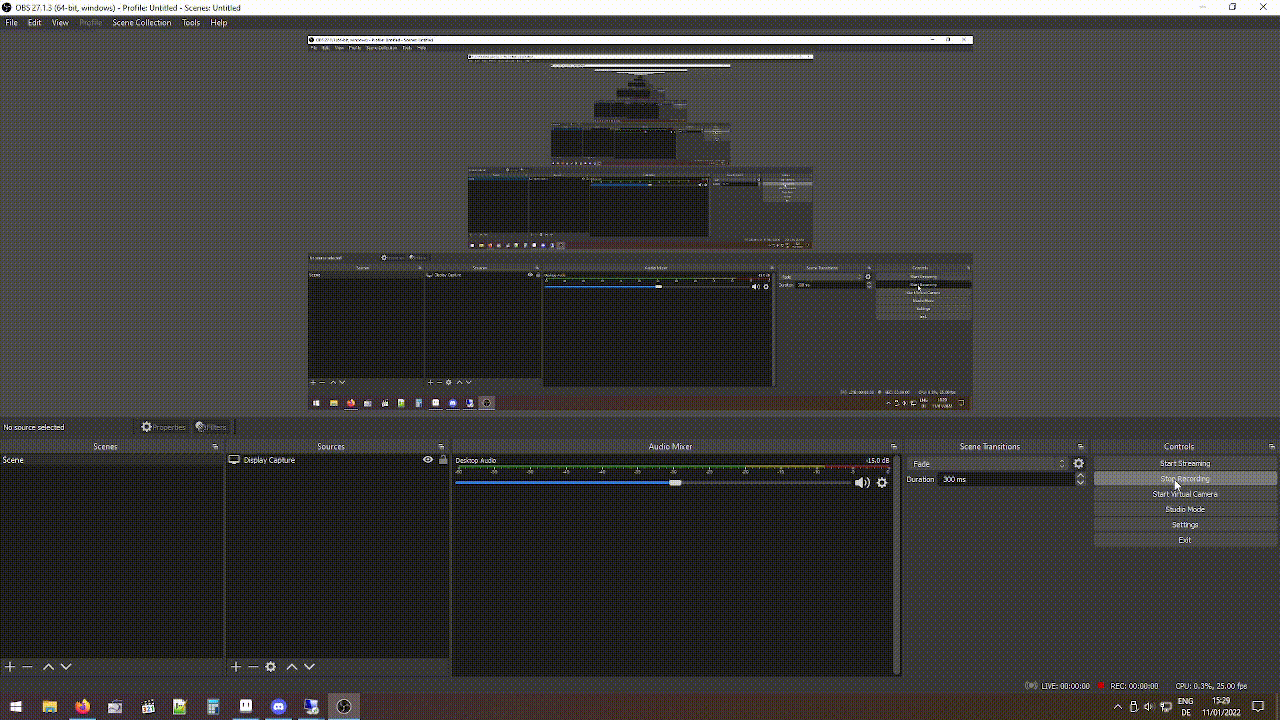
You see… when snap2grid is active the shown eraser outline is displaced. Thats wrong.
i think i have better demonstration:
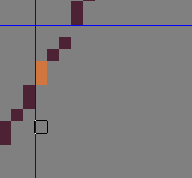
this is a position to erase orange area. eraser should (and does) snap to left and top inner side of the grid, hower one would expect the position to not be this off. happens in both vertical and horizontal axes, although, interestingly, it is not consistent - in same places it’s fine.
edit:
it seems to me the issue here is how one defines ‘snapping’. aseprite clearly goes from extreme to extreme. i’m used to snapping at the current cursor position, so let’s say i have 16x16 grid and place cursor at 2x8. i would expect it to snap at horizontal position of 0, but keep the vertical value the same. but that might as well be a matter of personal preference.