error msg here
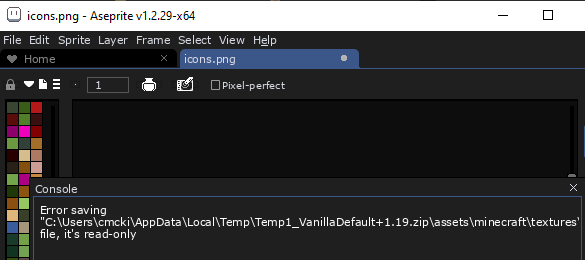
The directory or file you’re writing to is read-only, which means Aseprite isn’t allowed to write to it. You should be able to change this in your OS by browsing to the directory or file, right-clicking it, going to the properties, and unchecking “read only”.
1 Like
how to get to it its in temp
thank you i figured it out
But if is read only, isn’t that the Minecraft built in textures?
if they are, be careful with that, you coul mess the original files