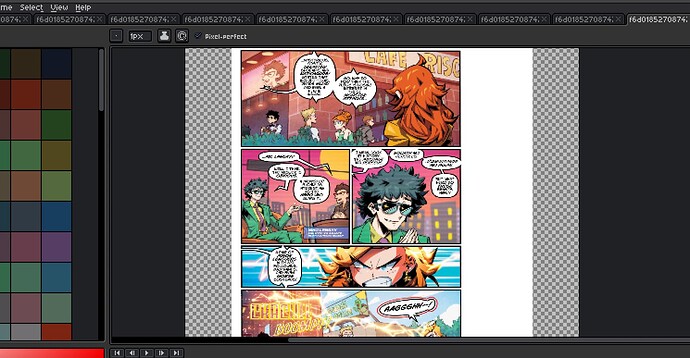I have many other files like this, let’s just say Kindle Comics are kinda hard to properly turn into file comics
Hi @SwordSorcery2020, it says “solved” but it would be nice if you share your solution (so other users can find this post and the solution).
Okay, will do
First, rename multiple files, don’t attach any letters just number them from the start like
01 or 1
Then everything else is just numbers
Then select multiple files on the window and you will see at least 10-20 of them on a single file-layer
Then you can change the canvas…check first in case you cut parts of the page you’ll be wondering where it is, before you slap yourself in the head for cutting it off
Ok so you basically import them as an animation ?
Yup, just remember, not every single image shows up on the single aseprite file/tab
I like how Aseprite’s helpful for other image based applications.