Hello, I have an indexed mode sprite.
I use the NES palette.
I have 3 animation frames using the NES palette.
All animation frames use the same 5 colors.
The problem:
When I press “Sprite -> Properties” it indicates 56! colors.
But, as I said before, all animation frames use the same 5 colors, so “Sprite -> Properties” should indicate 5 colors.
Why does it indicate 56 ?.
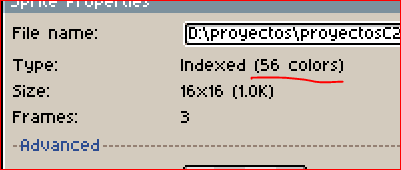 q
q
Is your palette 56 colours? I think when Aseprite makes indexed sprites, it saves the entire palette so that the colour indices are consistent, even if you’re using only a few of the colours.
Well, maybe it works as you say but then … how can I know how many colors I am using in all the frames?
How can I know how many colors I am using in an individual frame?
I haven’t seen a way to do it. Could probably be done with a script, but I don’t think Aseprite has a built-in way. Would be a nice feature to have though, perhaps the colour count could be displayed on mouse-over with the other cel/frame/layer data.
For now, there are probably gif analysis tools you can use to get the actual colour counts.
I’m surprised that no one has requested this feature (I don’t recall anyone else having).
This is a pixelart program, color counting is a regular function.
Ok, thanks.
I don’t think colour counting is a regular function in pixel art, palette management is, and Aseprite does that plenty well. Pixel artists are generally more concerned with total palette size than the colour count of a specific frame. I can see why no one suggested this feature earlier xP
Well, I am finding it quite difficult to create graphics for the NES console with aseprite.
I am creating a 16x16 chart and each 8x8 box cannot have more than 3 colors, as aseprite does not indicate the amount of colors in any way, so it is quite tedious to control that no box exceeds 3 colors.
Considering that this aspect falls within the realm of retro and pixelart and ultimately aseprite is a program for creating this type of art with these limitations, I think aseprite should have a color counter.
In fact you would have to recommend another sprite editor because aseprite does not have this function and that is not good for aseprite
1 Like
Maybe this extension could help Pixel Stats - Check the total amount of colored pixels you used in your art!
It says that it counts pixels and groups them by color, and also have funtionality for selection. Maybe you could set your grid to 8x8px, then just double click to automatically select an 8x8 area, you could even use a shortcut to move the selection boundaries so you can view different squares and check if there is more than 3 colors
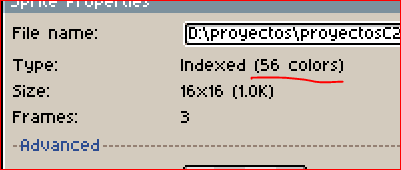 q
q