Hello,
I want to share a script I wrote that allows to export the each tag in sprites sheets, both png and json, with a scalable option. There was a script already exporting each tag as separate png sheets done by @dacap , so I took that and extended it with scaling features that output .png and json files as mentioned before.
See the image bellow
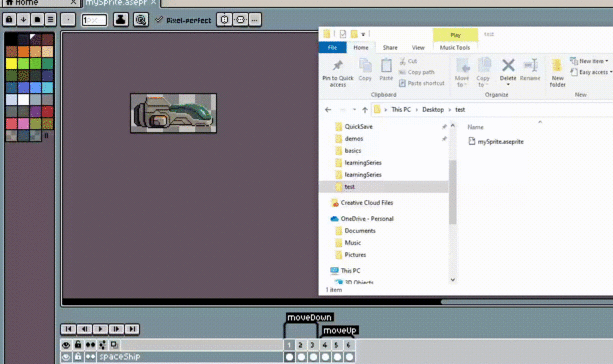
I will add some more features like setting custom path, etc… but in the mean time feel free to use the script and modify it as you wish.
note: I literally learn lua and Aseprite Api a couple of days a go, so the code is a bit rough, but it works.
Make sure you have the module JSON.lua and dkjson.lua in the right path and it shoulf work.
Cheers,
R
local json = dofile("_modules/JSON.lua")
local dkJson = dofile("_modules/dkjson.lua")
local spr = app.activeSprite
if not spr then return print('No active sprite') end
local path,title = spr.filename:match("^(.+[/\\])(.-).([^.]*)$")
local msg = { "Do you want to export/overwrite the following files?" }
for i,tag in ipairs(spr.tags) do
local fn = path .. title .. '-' .. tag.name
table.insert(msg, '-' .. fn .. '.[png|json]')
end
-- uncomment to run the overrite alert
--if app.alert{ title="Export Sprite Sheets", text=msg,
-- buttons={ "&Yes", "&No" } } ~= 1 then
-- return
--end
function decodeFileIntoTable(path)
local pathToJsonfile = io.open(path, "r")
local contentAsString = pathToJsonfile:read("*all") -- *all is one of the arguments of read()
pathToJsonfile:close()
local myTable = dkJson.decode(contentAsString)
return myTable
end
function exportFunc(scaleFactor)
for i,tag in ipairs(spr.tags) do
local fn = path .. title .. '_' .. tag.name .. '_sheet'
app.command.ExportSpriteSheet{
ui = false,
type = SpriteSheetType.HORIZONTAL,
textureFilename = fn .. '.png',
dataFilename = fn .. '.json',
dataFormat = SpriteSheetDataFormat.JSON_ARRAY,
filenameFormat = "{tag}_{frame}.{extension}",
tag = tag.name,
listLayers = false,
listTags = false,
listSlices = false
}
-- ##########################################################################
-- scale png sheets (open as Aseprite file, resize and close)
-- ##########################################################################
local sprite = app.open(fn .. '.png')
sprite:resize(sprite.width * scaleFactor,sprite.height * scaleFactor)
local resizeFileName = sprite.filename
local resizeFileNamePath = path .. resizeFileName
app.command.SaveFile(fn .. '.png')
app.command.CloseFile(fn .. '.png')
-- ##########################################################################
-- scale json sheets (decode saved json and multiply the "frame" key values by the scale)
-- ##########################################################################
-- 1. get all the values of the key "frame". Those are dicts containing "frame" key
local dataTable = decodeFileIntoTable(fn .. '.json')
local framesKeyTable = dataTable["frames"]
-- 2. get all the values of the key "frame", which are x, y, w and h, multiply them by the scale
-- (also multiply any other related keys)
for k, v in pairs(framesKeyTable) do
v["frame"]["x"] = v["frame"]["x"] * scaleFactor
v["frame"]["y"] = v["frame"]["y"] * scaleFactor
v["frame"]["w"] = v["frame"]["w"] * scaleFactor
v["frame"]["h"] = v["frame"]["h"] * scaleFactor
v["spriteSourceSize"]["x"] = v["spriteSourceSize"]["x"] * scaleFactor
v["spriteSourceSize"]["y"] = v["spriteSourceSize"]["y"] * scaleFactor
v["spriteSourceSize"]["w"] = v["spriteSourceSize"]["w"] * scaleFactor
v["spriteSourceSize"]["h"] = v["spriteSourceSize"]["h"] * scaleFactor
v["sourceSize"]["w"] = v["sourceSize"]["w"] * scaleFactor
v["sourceSize"]["h"] = v["sourceSize"]["h"] * scaleFactor
end
-- 4. save the json with those updated values
local json_as_string = json.encode_pretty(json, dataTable)
local myFilePath= fn .. '.json'
local newFile = io.open(myFilePath, "w") -- "w" for writing mode
newFile.write(newFile, json_as_string)
newFile.close(newFile)
end
end
-- UI
local dlg = Dialog{ title="Scalar sheet exporter" }
dlg:number {
id="scaleId",
label="Scale: ",
text=string.format("%.1f", 1),
decimals=integer
}
dlg:button {
id="myButtonId",
text="Save sheets",
onclick=function()
local dlgData = dlg.data
exportFunc(dlgData.scaleId)
end
}
dlg:show()