Hey,
I noticed one missing feature that I think a lot of people are used to. Holding shift makes a straight line while drawing. A lot of people would love it I think!
Best Wishes,
iHelp.
Hey,
I noticed one missing feature that I think a lot of people are used to. Holding shift makes a straight line while drawing. A lot of people would love it I think!
Best Wishes,
iHelp.
You can alreay do this When using the Pencil tool ( or even the Eraser) it works the same as most other programs… place your first pixel, hold down shift and place a pixel at the end of the proposed line. The line will be drawn.
You can also use this method with the Line tool to draw lines at program-defined angles. Works for isometric pixel art.
As @wolliel said it’s already possible. Anyway the next version (v1.2-beta10) will have an improved behavior where just pressing the Shift key will show a preview of the line (related to this tweet), and also a better undo/redo support.
As I said in my previous post, the new version v1.2-beta10 includes an instant line preview when we press Shift key 
@dacap This works great, however when using the Shift key with the Pencil tool with a transparent color, it leaves a different value on the starting point pixel. This is because you are forced to place the first pixel down in order for the Shift key function to work, so it lays a second layer of the value over top making it more opaque.
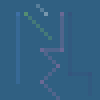
Yeah, known issue ![]() This must be fixed for the next version (well, for not the next version, because the next one is planned for today
This must be fixed for the next version (well, for not the next version, because the next one is planned for today ![]() so maybe for v1.2-beta12 )
so maybe for v1.2-beta12 )
Oh my mistake ![]() Thank you for the awesome hard work!
Thank you for the awesome hard work!