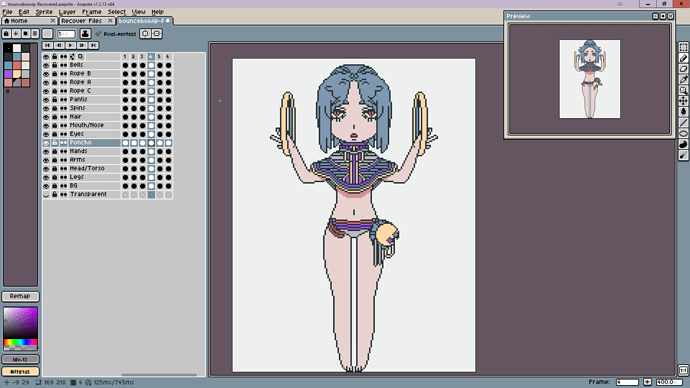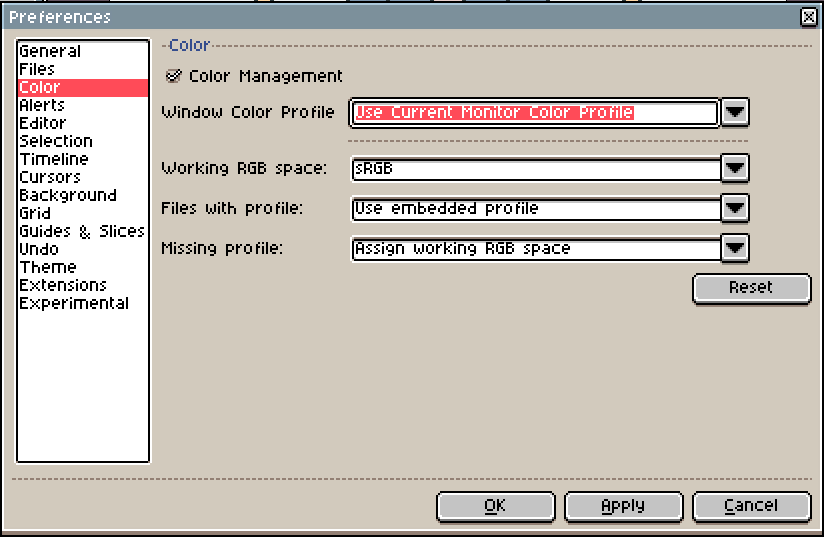Looking around I have yet to find a solution that covers my issue… When trying to export a project I’m working on as a gif, no matter what I’ve been able to do, the colors will change. Seemingly randomly. I understand this is something that can happen if there are too many colors in a file, but at present I only have 15. If anyone could help, it would be appreciated!!
The exported gif
The lines and colors as they show in the workspace
I don’t see any color difference.
This is most likely caused by Color Management settings. (Edit -> Preferences -> Color)
Either try turning off the color manager, or switch to something like this:
It can also just be caused by the Image Viewer you are using. Try opening the .gif you exported in Aseprite instead and see if the colors still mismatch.
I can see the color shifts in that gif.
Is your image set to indexed mode before doing the export?
OP changed it to a gyazo link that has converted the .gif to an mp4. This has high chances of causing color distortions because of interpolation when it’s converted to a video. The previous gif didn’t seem to have any issues.
We need more information. Where exactly are you seeing any problems? Is it when it’s uploaded to gyazo, or when you open an image viewer, or what?
I changed it to a gif that shows it off, yes. The distortion appears that way if I upload to discord, twitter, or deviantart, or send it as an sms, but not if I copy any of the the upload links here - then they will show normally if the file is viewed through a link here. If I open the gif through aseprite again it looks fine.
I’ve tried it both indexed and not indexed and the same thing happens. This seems to be the only location the changing colors doesn’t occur. I’d assume it were due to the resizing if not for nearly every black line turning red, which doesn’t really make sense to me, when it also doesn’t really appear to be resized.
1 Like
Yeah, I don’t know about DA, but Discord has some issues displaying .gif properly sometimes, and twitter converts to video, so to get it to display right when it gets converted to video you’ll need to make it 3-4x bigger at least first. The black lines are most likely turning red when converted to video because it’s getting interpolated with the nearby pixels (which is skin color).
But since Aseprite loads them in fine I think it’s more of an issue with the web environment today. .gif is getting supported less and less every day and they convert them to video every chance they get, which usually ruins pixel art.
1 Like
Ohh. I understand. What a shame. It’s been getting harder and harder to get my pixels to upload correctly to different platforms, gif or not. I hope with the general popularity of ‘retro’ art there’s an eventual fix for this (but… I doubt there will be)
Thanks!